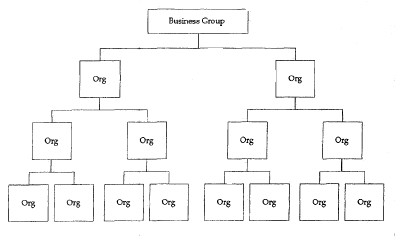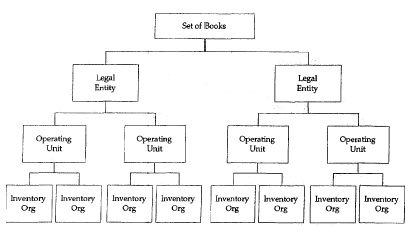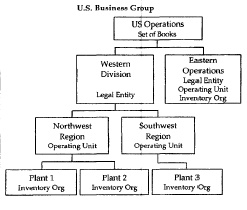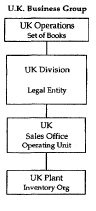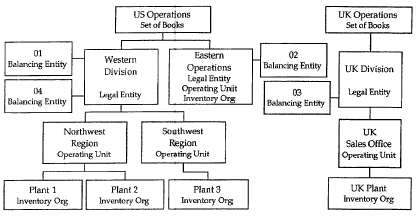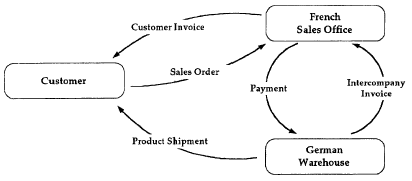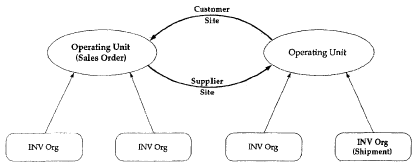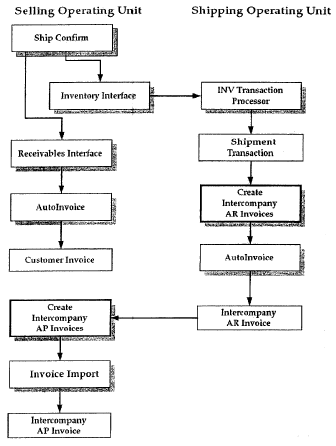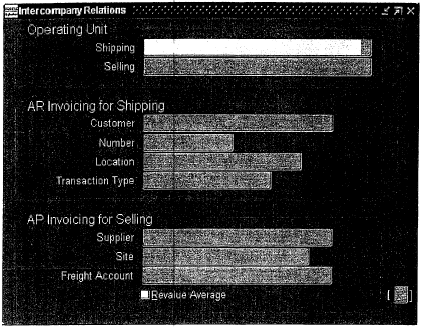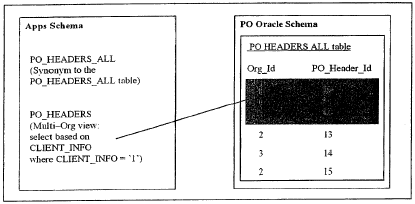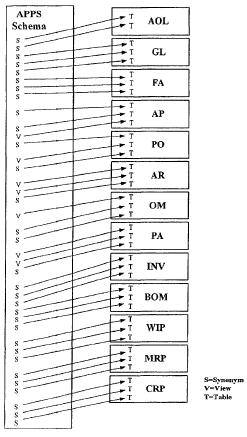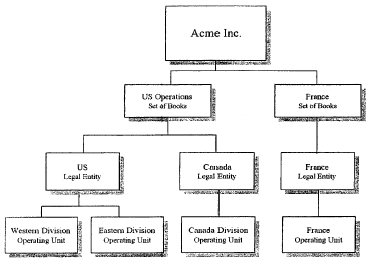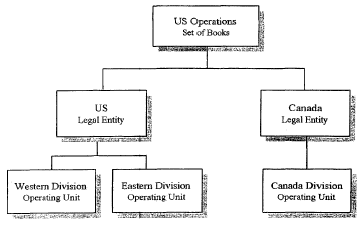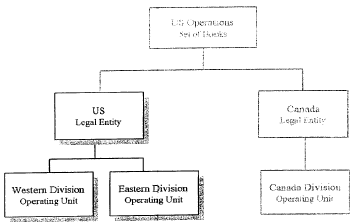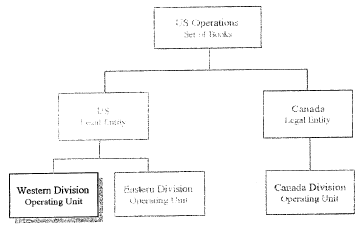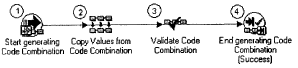Government Exhibit P2209
| |
Multiple
Organizations in
Oracle ®
Applications
Release 11i
March 2002

|
Multiple Organizations in Oracle® Applications Release 11i
The part number for this book is A81174-02.
Copyright © 1996, 2002, Oracle Corporation. All rights reserved.
Primary Authors: Melanie Heisler, Gail D'Aloisio, Christopher Andrews
Major Contributors: Uma Maheswari, Dylan Wan
Contributors: Craig Brennan, Marcio Soares
The Programs (which include both the software and documentation) contain proprietary information of Oracle Corporation; they are provided under a license agreement containing restrictions on use and disclosure and are also protected by copyright, patent and other intellectual and industrial property laws. Reverse engineering, disassembly or decompilation of the Programs, except to the extent required to obtain interoperability with other independently created software or as specified by law, is prohibited.
The information contained in this document is subject to change without notice. If you find any problems in the documentation, please report them to us in writing. Oracle Corporation does not warrant that this document is error free. Except as may be expressly permitted in your license agreement for these Programs, no part of these Programs may be reproduced or transmitted in any form or by any means, electronic or mechanical, for any purpose, without the express written permission of Oracle Corporation.
If the Programs are delivered to the US Government or anyone licensing or using the Programs on behalf of the US Government, the following notice is applicable:
RESTRICTED RIGHTS LEGEND
Programs delivered subject to the DOD FAR Supplement are 'commercial computer software' and use, duplication and disclosure of the Programs including documentation, shall be subject to the licensing restrictions set forth in the applicable Oracle license agreement. Otherwise, Programs delivered subject to the Federal Acquisition Regulations are 'restricted computer software' and use, duplication and disclosure of the Programs shall be subject to the restrictions in FAR 52.227-19, Commercial Computer Software - Restricted Rights (June, 1987). Oracle Corporation, 500 Oracle Parkway, Redwood City, CA 94065."
The Programs are not intended for use in any nuclear, aviation, mass transit, medical, or other inherently dangerous applications. It shall be licensee's responsibility to take all appropriate fail-safe, back up, redundancy and other measures to ensure the safe use of such applications if the Programs are used for such purposes, and Oracle disclaims liability for any damages caused by such use of the Programs.
Oracle is a registered trademark and ConText, Enabling the Information Age, Oracle7, Oracle8, Orade8i, Oracle Discoverer, PL/SQL, Pro*C, SQL*Net, and SQL*Plus are trademarks or registered trademarks of Oracle Corporation. Other names may be trademarks of their respective owners.
Audience for This Guide |
| |
Welcome to Release 11i of Multiple Organizations in Oracle Applications.
This user guide includes the information you need to work with Multiple Organizations in Oracle Applications effectively. It contains detailed information about the following:
- Overview and reference information
- System setup for Multiple Organizations in Oracle Applications
- A description of intercompany accounting in Oracle Applications
- A technical overview of Multiple Organizations in Oracle Applications
- Multiple Organizations Reporting
See Other Information Sources for more information about Oracle Applications product information.
|
How To Use This Guide |
| |
This guide contains the information you need to understand and use Multiple Organizations in Oracle Applications.
This preface Explains how this user guide is organized and introduces other sources of information that can help you. This guide contains the following chapters:
- Chapter 1 provides a brief introduction to Multiple Organizations in Oracle Applications.
- Chapter 2 describes how to set up Multiple Organizations in Oracle Applications.
- Chapter 3 describes how intercompany accounting works in a Multiple Organizations installation.
- Chapter 4 provides an overview of the technical architecture of Multiple Organizations in Oracle Applications.
- Chapter 5 provides an overview of Multiple Organizations Reporting.
- The appendices include the following information:
- Default navigation paths for windows described in this guide
- Instructions for using the Account Generator to generate the intercompany Cost of Goods Sold account
|
Documentation Accessibility |
| |
Our goal is to make Oracle products, services, and supporting documentation accessible, with good usability, to the disabled community. To that end, our documentation includes features that make information available to users of assistive technology. This documentation is available in HTML format, and contains markup to facilitated access by the disabled community. Standards will continue to evolve over time, and Oracle Corporation is actively engaged with other market-leading technology vendors to address technical obstacles so that our documentation can be accessible to all our customers. For additional information, visit the Oracle Accessibility Program Web site at http://www.oracle.com/accessibility/. |
Accessibility of Code Example in Documentation |
| |
JAWS, a Windows screen reader, may not always correctly read the code examples in this document. The conventions for writing code require that closing braces should appear on an otherwise empty line; however, JAWS may not always read a line of text that consists solely of a bracket or brace. |
Other Information Sources |
| |
You can choose from many sources of information, including online and printed documentation, training, and support services, to increase your knowledge and understanding of Oracle Applications.
If this guide refers you to other Oracle Applications documentation, use only the Release 11i versions of those guides unless we specify otherwise.
|
| Online Documentation |
| |
Most Oracle Applications documentation is available online (HTML and PDF). Online Help is translated into over twenty languages.
Electronic Technical Reference Manuals (eTRM) are available through the Metalink Web site provided by Oracle Support Services.
The HTML version of this guide is optimized for onscreen reading and may contain information that was not available when this guide was printed.
|
| Related User Guides |
| |
You may want to refer to other user guides when you set up and use Multiple Organizations.
You can read the guides online by choosing Library from the expandable menu on your HTML help window, by reading from the Oracle Applications Document Library CD included in your media pack, or by using a Web browser with a URL that your system administrator provides.
If you require printed guides, you can purchase them from the Oracle store at http://oraclestore.oracle.com.
|
| User Guides Related to All Products |
| |
Oracle Applications User Guide
This guide explains how to navigate the system, enter data, and query information, and introduces other basic features of the GUI available with this release of Oracle Applications.
You can also access this user guide online by choosing "Getting Started and Using Oracle Applications" from the Oracle Applications help system.
|
| User Guides Related to This Product |
| |
User Guides for Other Oracle Financial Applications Products
When you install and use Multiple Organizations in Oracle Applications, you will probably want to refer to the user guides for each of the financial applications you have installed, such as Oracle General Ledger, Oracle Payables, Oracle Receivables, Oracle HRMS, Oracle Assets, and Oracle Projects.
Oracle Applications Flexfields Guide
This manual provides flexfields planning, setup, and reference information for your implementation team, as well as for users responsible for the ongoing maintenance of Oracle Applications product data. This manual also provides information on creating custom reports on flexfields data.
Oracle Alert User Guide
This manual explains how to define periodic and event alerts to monitor, the status of your Oracle Applications data. |
| Installation and System Administration Guides |
| |
Oracle Applications Concepts
This guide provides an introduction to the concepts, features, technology stack, architecture, and terminology for Oracle Applications Release 11i. It provides a useful first book to read before an installation of Oracle Applications. This guide also introduces the concepts behind, and major issues, for Applications-wide features such as Business Intelligence (BIS), languages and character sets, and self-service applications.
Installing Oracle Applications
This guide provides instructions for managing the installation of Oracle Applications products. In Release 11i, much of the installation process is handled using Oracle RapidInstall, which minimizes the time it takes to install Oracle Applications and the Oracle 8i Server technology stack by automating many of the required steps. This guide contains instructions for using Oracle RapidInstall and lists the tasks you need to perform to finish your installation. You should use this guide in conjunction with individual product user guides and implementation guides.
Upgrading Oracle Applications
Refer to this guide if you are upgrading your Oracle Applications Release 10.7 or Release 11.0 products to Release 11i. This guide describes the upgrade process in general and lists database upgrade and product-specific upgrade tasks. You must be at either Release 10.7 (NCA, SmartClient, or character mode) or Release 11.0 to upgrade to Release 11i. You cannot upgrade to Release 11i directly from releases prior to 10.71.
Maintaining Oracle Applications
Use this guide to help you run the various AD utilities, such as AutoUpgraqe, AutoPatch, AD Administration, AD Controller, Relink, and others. Jt contains how-to steps, screenshots, and other information that you need to run the AD utilities.
Oracle Applications Product Update Notes
Use this guide as a reference if you are responsible for upgrading an installation of Oracle Applications. It provides a history of the changes to individual Oracle Applications products between Release 11.0 and Release 11i. It includes new features and enhancements and changes made to database objects, profile options, and seed data for this interval.
Oracle Applications System Administrator's Guide
This guide provides planning and reference information for the Oracle Applications System Administrator. It contains information on how to define security, customize menus and online help, and manage processing.
You can order a technical reference guide for any product you have licensed. Technical reference guides are available in paper format only.
Oracle Workflow Guide
This guide explains how to define new workflow business processes as well as customize existing Oracle Applications-embedded workflow processes. You also use this guide to complete the setup steps necessary for any Oracle Applications product that includes workflow-enabled processes.
Oracle Applications Electronic Technical Reference Manuals (eTRM)
These reference guides contain database diagrams and detailed descriptions of database tables, forms, reports, and programs for Oracle Applications. This information helps you convert data from your existing applications, integrate Oracle Applications with non-Oracle applications, and write custom reports for Oracle Applications.
Electrofiic Technical Reference Manuals (eTRM) are available through the Metalink Web site provided by Oracle Support Services.
|
| Training and Support |
| |
Training
We offer a complete set of training courses to help you and your staff master Oracle Applications. We can help you develop a training plan that provides thorough training for both your project team and your end users. We will work with you to organize courses appropriate to your job or area of responsibility.
Training professionals can show you how to plan your training throughout the implementation process so that the right amount of information is delivered to key people when they need it the most. You can attend courses at any one of our many Educational Centers, or you can arrange for our trainers to teach at your facility. We also offer Net classes, where training is delivered over the Internet, and many multimedia-based courses on CD. In addition, we can tailor standard courses or develop custom courses to meet your needs.
Support
From on-site support to central support, our team of experienced professionals provides the help and information you need to keep Multiple Organizations in Oracle Applications working for you. This team includes your Technical Representative, Account Manager, and Oracle's large staff of consultants and support specialists with expertise in your business area, managing an Oracle server, and your hardware and software environment. |
Do Not Use Database Tools to Modify Oracle Applications Data |
| |
We STRONGLY RECOMMEND that you never use SQL*Plus, Oracle Data Browser, database triggers, or any other tool to modify Oracle Applications tables, unless we tell you to do so in our guides.
Oracle provides powerful tools you can use to create, store, change, retrieve, and maintain information in an Oracle database. But if you use Oracle tools such as SQL*Plus to modify Oracle Applications data, you risk destroying the integrity of your data and you lose the ability to audit changes to your data.
Because Oracle Applications tables are interrelated, any change you make using an Oracle Applications form can update many tables at once. But when you modify Oracle Applications data using anything other than Oracle Applications forms, you might change a row in one table without making corresponding changes in related tables. If your tables get out of synchronization with each other, you risk retrieving erroneous information and you risk unpredictable results throughout Oracle Applications.
When you use Oracle Applications forms to modify your data, Oracle Applications automatically checks that your changes are valid. Oracle Applications also keeps track of who changes information. But, if you enter information into database tables using database tools, you may store invalid information. You also lose the ability to track who has changed your information because SQL*Plus and other database tools do not keep a record of changes.
|
About Oracle |
| |
Oracle Corporation develops and markets an integrated line of software products for database management, applications development, decision support and office automation, as well as Oracle Applications. Oracle Applications provides the E-business Suite, a fully integrated suite of more than 70 software modules for financial management, Internet procurement, business intelligence, supply chain management, manufacturing, project systems, human resources and sales and service management.
Oracle products are available for mainframes, minicomputers, personal computers, network computers, and personal digital assistants, enabling organizations to integrate different computers, different operating systems, different networks, and even different database management systems, into a single, unified computing and information resource.
Oracle is the world's leading supplier of software for information management, and the world's second largest software company. Oracle offers its database, tools, and application products, along with related consulting, education and support services, in over 145 countries around the world.
|
Your Feedback |
| |
Thank you for using Multiple Organizations in Oracle Applications and this user guide.
We value your comments and feedback. This guide contains a Reader's Comment Form you can use to explain what you like or dislike about Multiple Organizations or this user guide. Mail your comments to the following address or call us directly at (650) 506-7000.
Oracle Applications Documentation Manager
Oracle Corporation
500 Oracle Parkway
Redwood Shores, CA 94065
U.S.A.
Or, send electronic mail to appsdoc@us.oracle.com.
|
C H A P T E R
1 |
Overview
This chapter introduces you to the basic concepts of Multiple Organizations in Oracle Applications and describes how to model your complex enterprise with multiple organizations. It includes discussions of:
|
Overview |
|
| |
The Oracle Applications organization models define organizations and the relationships among them in arbitrarily complex enterprises. This organization model serves as the cornerstone for all of the Oracle Applications products. It dictates how transactions flow through different organizations and how those organizations interact with each other.
Generally, a complex enterprise has several organization structures, such as Internal, Accounting, and Human Resources. You are able to define different structures to customize Oracle Applications according to your business needs.
|
Basic Business Needs |
| |
Oracle Applications provides you with the features you need to satisfy the following basic business needs:
- Use a single installation of any Oracle Applications product to support any number of organizations, even if those organizations use different sets of books.
- Define different organization models
- Support any number of legal entities within a single installation of Oracle Applications.
- Secure access to data so that users can access only the information that is relevant to them.
- Sell products from a legal entity that uses one set of books and ship them from another legal entity using a different set of books, and automatically record the appropriate intercompany sales by posting intercompany accounts payable and accounts receivable invoices.
- Purchase products through one legal entity and receive them in another legal entity.
|
Major Features |
| |
Multiple Organizations in a Single Installation
You can define multiple organizations and the relationships among them in a single installation of Oracle Applications. These organizations can be sets of books, business groups, legal entities, operating units, or inventory organizations.
Secure Recess
You can assign users to particular organizations. This ensures accurate transactions in the correct operating unit.
Sell And Ship Products From Different Legal Entities
You can sell from one legal entity and ship from another, posting to each organization's set of books.
Receive Goods Into Any Inventory Organization
You can enter purchase orders and assign for receipt any inventory organization that uses the same set of books. Your purchase order operating unit and receiving inventory organization must share the same set of books to receive against a purchase order.
Automatic Accounting for Internal Requisitions
You can create an internal requisition (sales order) in one organization, then ship from another organization, with correct intercompany invoicing.
Multiple Organizations Reporting
You can set up your Oracle Applications implementation to allow reporting across operating units by setting up the top reporting level. You can run your reports at the set of books level, legal entity level, or operating unit level |
Multiple Organizations in a Single Installation |
| |
You can support multiple organizations running any Oracle Applications product with a single installation. When you run any Oracle Applications product, you first choose an organizationeither implicitly by choosing a responsibility, or explicitly in a Choose Organization window. Each window and report then displays information for your organization only.
Organizations that share the same functional currency, Accounting Flexfield structure, and calendar can post to the same set of books.
|
Types of Organizations |
| |
You can define organizations and the relationships among them.
Set of Books
A financial reporting entity that uses a particular chart of accounts, functional currency, and accounting calendar. Oracle General Ledger secures transaction information (such as journal entries and balances) by set of books. When you use Oracle General Ledger, you choose a responsibility that specifies a set of books. You then see information for that set of books only.
Business Group
The business group represents the highest level in the organization structure, such as the consolidated enterprise, a major division, or an operation company. The business group secures human resources information. For example, when you request a list of employees, you see all employees assigned to the business group of which your organization is a part.
Multiple sets of books can share the same business group if they share the same business group attributes, including HR flexfield structures.
Legal Entity
A legal company for which you prepare fiscal or tax reports. You assign tax identifiers and other legal entity information to this type of organization.
Balancing Entity
Represents an accounting entity for which you prepare financial statements. This is a segment in the Accounting Flexfield structure (usually the Company segment) at which all accounting entries must balance. There may be multiple companies within the same structure, and each of these must balance within itself. Each legal entity can have one or more balancing entities. You can use Flexfield Value Security rules to restrict data entry of balancing segment values by legal entity or operating unit.
Operating Unit
An organization that uses Oracle Cash Management, Order Management and Shipping Execution, Oracle Payables, Oracle Purchasing, and Oracle Receivables. It may be a sales office, a division, or a department. An operating unit is associated with a legal entity. Information is secured by operating unit for these applications. Each user sees information only for their operating unit. To run any of these applications, you choose a responsibility associated with an organization classified as an operating unit.
Inventory Organization
An organization for which you track inventory transactions and balances, and/or an organization that manufactures or distributes products. Examples include (but are not limited to) manufacturing plants, warehouses, distribution centers, and sales offices. The following applications secure information by inventory organization: Oracle Inventory, Bills of Material, Engineering, Work in Process, Master Scheduling/MRP, Capacity, and Purchasing receiving functions. To run any of these applications, you must choose an organization that has been classified as an inventory organization.
You create sets of books using the Define Set of Books window in Oracle General Ledger. You define all other types of organizations using the Define Organization window.
HR Organization
HR organizations represent the basic work structure of any enterprise. They usually represent the functional management, or reporting groups that exist within a business group. In addition to these internal organizations, you can define other organizations for tax and government reporting purposes, or for third part payments.
Organizations in Oracle Projects
Oracle Projects allows you to define organization hierarchies to reflect your company's organizations structure. You can add Oracle Projects-specific organization types to the organization hierarchy (for example, projects organizations or Expenditure organizations) to help you to better manage your project control requirements. You assign project and expenditure hierarchies to operating units.
Asset Organizations
An asset organization is an organization that allows you to perform asset-related activities for a specific Oracle Assets corporate depreciation book. Oracle Assets uses only organizations designated as asset organizations |
| See Also |
| |
Define Set of Books (Oracle General Ledger User Guide)
Define Organizations (Implementing Oracle HRMS)
Define Organization (Oracle Inventory User's Guide)
Employees and Organizations (Oracle Projects User Guide)
Asset Organizations (Oracle Assets User Guide)
|
Human Resources Organization Model |
| |
With Oracle Human Resources, you can define multilevel organization hierarchies, with a business group at the top of each hierarchy. When you define new organizations, they are automatically assigned to the business group associated with your current session. Each organization is part of a business group. The business group is usually the top box on an enterprise organization chart, as in Figure 1-1. |
| Figure 1 - 1 |
Enterprise Organization Chart Example |
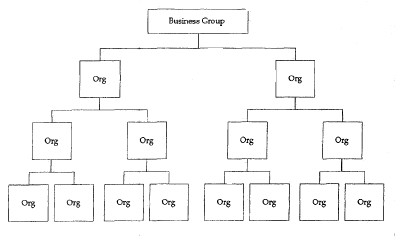 [D] [D] |
| |
The business group is the largest organization unit you set up in Human Resources to represent your enterprises as an employer.
After defining one or more business groups for your enterprise, you set up one or more government reporting entities (GREs) within each business group. The GRE is the organization that federal, state, and local governments recognize as the employer.
Below this level, you represent the groupings in which employees work, such as branches, departments, or sections, by means of internal organizations. To enable the assignment of employees to an internal organization, you classify the internal organization as an HR organization.
You can define external organizations in the same way as internal organizations, so that you can represent organizations that are not part of your enterprise (such as training vendors or tax offices). The major difference between internal and external organizations is that you cannot assign people to an external organization.
|
Accounting / Distribution / Materials Management Organization Model |
| |
Using the accounting, distribution, and materials management functions in Oracle Applications, you define the relationships among inventory organizations, operating units, legal entities, and sets of books to create a multilevel company structure, as shown in Figure 1-2. |
| Figure 1 - 2 |
Multilevel Company Structure Example |
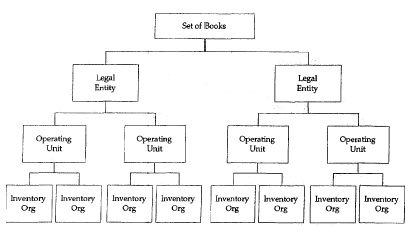 [D] [D] |
| |
Legal Entities Post to a Set of Books
Each organization classified as a legal entity identifies a set of books to post accounting transactions.
Operating Units Are Part of a Legal Entity
Each organization classified as an operating unit is associated with a legal entity.
Inventory Organizations are Part of an Operating Unit
Each organization classified as an inventory organization references an operating unit.
Inventory Organization Determines Items Available to Order Management
The Item Validation Organization parameter specifies which Oracle Manufacturing organization is used to validate inventory items. You must define all transactable items in this organization. Some inventory item attributes for Receivables and Order Management including Tax Code and Sales Account, are specific to an operating unit or an accounting flexfield structure. Therefore, you should define an item validation organization for each operating unit.
See: Enabling Parameters (Oracle Order Management User's Guide)
Inventory Organization Determines Items Available to Purchasing
The inventory organization you specify in the financial options for each operating unit determines the items available in Purchasing. You can only choose an inventory organization that uses the same set of books as your operating unit.
See: Define Organization (Oracle Inventory User's Guide)
|
Controlling Secure Access |
| |
Data Security
You can limit users to information relevant to their organization. For example, you can limit access for order administration clerks to sales orders associiated exclusively with their sales office.
Inventory Organization Security by Responsibility
You can specify which inventory organizations are available to users in each responsibility. The Choose Inventory Organization window automatically limits available inventory organizations to those authorized for the current responsibility.
Responsibility Determines Operating Unit
Your responsibility determines which operating unit you access when you use Oracle Applications. When you use Oracle Payables, Receivables, Order Management and Shipping Execution, Purchasing, Projects, and Sales Compensation you see information that is relevant to your operating unit. All transactions you create are automatically assigned to your operating unit.
See: Define Responsibility (Oracle Applications System Administrator's Guide)
|
Sell And Ship Products From Different Legal Entities |
| |
Sell from One Legal Entity, Ship from Another Legal Entity
When yotu enter sales orders, you can choose any inventory organizaiion as the shipping warehouse. The shipping warehouse may be in a different legal entity than the operating unit that enters the sales order, and it may post to a different set of books.
Use the Choose Organization Window to Choose Inventory Organization
After you choose your responsibility to perform materials management functions using Oracle Inventory, Work in Process, Bills of Materials, Master Scheduling/MRP, Capacity, or Purchasing, you must use the Choose Organization window to pick an inventory organization.
See: Define Intercompany Relations
|
Intercompany Accounting |
| |
Automatic Intercompany Sales Recognition
Sales orders created and shipped from one legal entity to a different legal entity automatically generate an intercompany invoice to record a sale between the two organizations.
See: Define Intercompany Relations
Posting Intercompany Invoices to Different Accounts
You can define different accounts for Trade and Intercompany Cost of Goods Sold and Sales Revenue to eliminate intercompany profit.
See: Intercompany Invoicing Accounting Details
|
Report at the Legal Entity or Set Of Books Level |
| |
In addition to reporting at the operating unit level, you can report at the legal entity or set of books level.
See: Multiply Organizations Reporting
|
Multiple Organizations in European Implementations |
| |
There are some limitations for the Multiple Organizations feature which may affect European implementations. These are described in the Technical Overview chapter of this manual.
See: Limitations on Multiple Operating Units per Set of Books
For more detailed information about complying with country-specific statutory requirements and common business practices when using Oracle Financials, please refer to the User Guide for your country or region.
|
C H A P T E R
2 |
Multiple Organizations Setup and Implementation
This chapter tells you everything you need to know about setting up multiple organizations, including:
|
Setting Up a Multiple Organization Enterprise |
| |
This essay describes how to implement your organizational structure within the Oracle Applications Multiple Organization model. Before beginning this implementation, be sure you are familiar with the terminology Oracle uses for its business organization model.
See: Overview
These are the steps to follow when implementing the Multiple Organization support feature in Oracle Applications. Perform these steps when you are converting from a non-Multiple Organization setup to a Multiple Organization setup. If you need to add a new operating unit to an existing Multiple Organization setup, see: Adding a New Operating Unit.
- Develop the Organization Structure
- Define Sets of Books
- Define Locations
- Define Business Groups (optional)
- Associate Responsibilities with Business Groups
- Define Organizations
- Define Organization Relationships
- Define Responsibilities
- Set MO: Operating Unit Profile Option
- Convert to Multiple Organization Architecture
- Change Order Management Profile Option
- Set Profile Options Specific to Operating Units
- Define Inventory Organization Security (optional)
- Implement the Applications Products
- Secure Balancing Segment Values by Legal Entity (optional)
- Run the Multi-Org Setup Validation Report (recommended)
- Implement Document Sequencing (optional)
- Define Intercompany Relations (optional)
- Set Top Reporting Level Profile Option (optional)
- Set Conflict Domains (optional)
|
Implementing Multiple Organization Support |
| |
This section uses a sample hierarchy to describe how to implement Oracle Applications Multiple Organization support. |
| Step 1 |
Develop the Organization Structure
A successful implementation of Multiple Organization support in Oracle Applications depends primarily on defining your organizational structure in the multi-level hierarchy used by Oracle Applications. The levels are:
- Business groups
- Accounting sets of books
- Legal entities
- Operating units
- Inventory organizations
Example 1 illustrates the organization structure.
|
| See Also |
| |
Overview
Creating Organization Hierarchies (Using Oracle HRMS -The Fundamentals)
Deciding on the Organization Structure
First, you need to decide on the organizations you will use in your multiple organization implementation. The figure below shows a corporation with two business groups, three legal entities, four operating units, and five inventory organizations. This example organization structure is used throughout most of this chapter.
Organization Structure Example
|
|
|
| |
The business groups are U.S. and U.K. The U.S. business group consists of two legal entities Western Division and Eastern Operations. These legal entities are assigned to the same set of books (US Operations) because they share the same functional currency, accounting flexfield structure, and calendar. The U.K. legal entity UK Division is assigned to a separate set of books (UK Operations) because its functional currency is different from that of the U.S. legal entities.
The US Western Division legal entity consists of two operating units Northwest Region and Southwest Region. The Northwest Region consists of two inventory organizations Plant1 and Plant2. The Southwest Region has one inventory organization, named Plant 3. The US Eastern Operations legal entity is also an operating unit and inventory organization.
The UK Division legal entity has one operating unit, named UK Sales Office. The operating unit has one inventory organization, named UK Plant.
|
| Step 2 |
Define Sets of Books
Use the Define Set of Books window to enter your sets of books.
The table below explains what the set of books parameters are for our example hierarchy.
Table 2 - 1 Examples of sets of books (Page 1 of 1)
See: Define Set of Books (Oracle General Ledger User Guide)
|
| Step 3 |
Define Locations
Use the Define Location window to define names and addresses for the locations you use within your enterprise. You define each location once only. This saves you time if you have multiple organizations with the same location. You should define locations for your legal entities and inventory organizations. Oracle Applications products use locations for requisitions, receiving, shipping, billing, and employee assignments. |
| Step 4 |
Define Business Groups (optional)
Note: This section applies to you if you have more than one business group, or if you do not choose to use the pre-defined business group provided by Oracle Applications.
Oracle Applications secures human resources information, including organization definition, by business group.
You must have at least one business group. For a fresh installation, Oracle Applications provides a pre-defined business group, Setup Business Group. You can define additional business groups as required for your enterprise. We recommend that you modify the pre-defined business group rather than defining a new one. If you define a new business group instead of modifying the pre-defined business group, you need to set the Business Group profile option at the responsibility level for the new business group. Oracle Human Resources automatically creates a security profile with the business group name when you define a new business group.
You should define all your business groups before defining any other type of orgaiuzation.
Note: If you plan to implement HRMS, you should consider its organization requirements when defining the organization structure. When considering multiple business groups, employee data will have to be entered and maintained for every business group using responsibilities linked to each business group. Consult your HR specialist for more information on HR organization considerations.
|
 |
To define additional business groups:
- Set the responsibility from which you define the organizations in the profile option HR: User Type to HR User, to get access to the Define Organizations window. This profile must be set for all responsibilities that use tables from Oracle Human Resources (for example, responsibilities used to define employees and organizations).
- Define all of your business groups at this step from a responsibility. Do not define any new organizations or organization hierarchies until you have associated each business group with a responsibility. You do this by setting the HR: Security Profile profile option for each responsibility.
See: Profile Options (Customizing, Reporting, and System Administration in Oracle HRMS)
- After you have correctly associated your business groups with a responsibility, sign off and sign on again using the correct responsibility for the business group you want to define. For example, if you have a U.S. business group and a U.K. business group, select the responsibility attached to the U.S. business group to define the U.S. organization structure.
See: Customizing, Reporting, and System Administration in Oracle HRMS
|
| Step 5 |
Associate Responsibilities with Business Groups (optional)
Note: This section applies to you if you have multiple business groups, or if you do not choose to use the default business group provided by Oracle Applications.
If you have multiple business groups, you must associate each responsibility to one and only one business group. You associate a business group with a responsibility via the HR:Business Group system profile option. If you are upgrading to Multiple Organizations, you must also associate previously created responsibilities to the appropriate business group.
|
| Step 6 |
Define Organizations
Use the Define Organization window to define all your organizations. You can perform this step and the next step (Define Organization Relationships) at the same time. The steps are presented separately to emphasize the difference between the organizational entity and the role it plays in your organizational structure. |
 |
To define legal entities, operating units, and inventory organizations:
- Log in to the responsibility associated with the business group for which you are defining an organization.
- Define a legal entity. It is then automatically attached to the correct business group.
- Define operating units.
- Define your inventory organizations for each operating unit that will have an inventory organization.
Note: Do not define the inventory parameters at this point.
- If you have more than one business group, switch to the responsibility associated with the other business group and continue to define your organization structure.
The following table summarizes information about the different organizations for our example hierarchy.
| Organization Name |
Legal Entity? |
Oper. Unit |
Inv. Org? |
| Western Division |
Yes |
Yes |
Yes |
| Eastern Operations |
Yes |
Yes |
Yes |
| U.K. Division |
Yes |
|
|
| Northwest Region |
|
Yes |
|
| Southwest Region |
|
Yes |
|
| U.K. Sales Offifce |
|
Yes |
|
| Plant 1 |
|
|
Yes |
| Plant 2 |
|
|
Yes |
| Plant 3 |
|
|
Yes |
| U.K. Plant |
|
|
Yes |
Table 2 - 2 Organizations (Page 1 of 1)
See: Define Organization (Oracle Inventory User's Guide)
|
| Step 7 |
Define Organization Relationships
Use the Define Organization window to define organization relationships by assigning classifications to each organization. Attributes of certain classifications relate organizations and the roles they play. You can classify an organization as any combination of legal entity, operating unit, and inventory organization. Specify your organization classifications in the following order:
- Legal Entities
Attach organizations designated as legal entities to a set of books. You must also specify a location in the Define Organization window. Use the Define Location window to define locations for your legal entities.
- Operating units
Attach the operating units to the correct set of books and legal entity.
- Inventory organizations
Attach the inventory organizations to the correct operating unit, legal entity, and set of books.
If you have more than one business group, change to the responsibility associated with the other business group and continue defining your organization classification.
Table 2-3 shows the information you must enter for each organization classification.
| Classification |
Information Type |
Required Attributes |
| Business Group |
Business group information if Human Resources is installed. Otherwise, None. |
Short Name, Employee/Applicant Numbering, Key Flexfield Structures, Default Legislation Code, and Currency |
| GRE/Legal Entity |
Legal Entity Accounting |
Set of Books, Location |
| Operating Unit |
Operating Unit Information |
Legal Entity, Set of Books |
| Inventory Organization |
Accounting Information |
Set of Books, Legal Entity, Operating Unit |
Table 2 - 3 Required information for organization classifications (Page 1 of 1)
Special Considerations for Inventory Organizations
All the inventory organizations in the above chart have been set up with the minimal amount of information to enable them in the Multiple Organization environment. This minimal amount is detailed in the table below.
If you plan to implement Oracle Inventory, you need to follow the setup procedures for that product.
See: Oracle Inventory User's Guide
For a standalone Oracle Purchasing installation (without Oracle Inventoty), you must specify the minimum information shown in the following table:
Table 2 - 4 (Page l of l)
Location: You must specify a location for an organization classified as an inventory organization. You can assign any locations that is not assigned to a different inventory organization, or you can assign a location that is linked to the current inventory organization.
Receiving Information: When you select the Receiving Information type, you navigate to the Receiving Options window. Use the Receiving Options window to define options that govern receipts in your system. You cannot receive items into an inventory organization until you specify receiving options for the organization.
Inventory Information: When you select the Inventory Information type, you navigate to the Organization Parameter window. You must define the control options and account defaults for one inventory organization, the item master organization. Then you can easily assign items to other inventory organization without recreating all the item information. Use the Organization Parameter window to assign inventory organizations to the item master. The item master organization uses itself as the item master.
There is no functional or technical difference between the item master organization and other inventory organizations. However, we recommend that you limit the item master to just an item definition organization. If you set up new inventory organizations in the future, you can assign the new items to only the item master and the new inventory organization.
|
| Step 8 |
Define Responsibilities
Use the Define Responsibility window to define responsibilities for each operating unit by application. When you sign on to Oracle Applications, the responsibility you choose determines the data, forms, menus, reports, and concurrent programs you can access.
You should consider using naming conventions for the responsibility names id a Multiple Organization environment. It is a good idea to use abbreviations of the business function and the organization name to uniquely identify the purpose of the responsibility, for example, Payables Manager Northwest or Western Receivables Super User.
See: Define Responsibility (Oracle Applications System Administrator's Guide)
|
| Step 9 |
Set MO: Operating Unit Profile Option
Oracle Applications uses the profile option MO: Operating Unit to link an operating unit to a responsibility. You must set this profile option for each responsibility.
When you connect to the Oracle Applications, you sign on by entering your username and password. Then, you choose a responsibility that is available to your user. After you choose your responsibility, there is an initialization routine that reads the values for all profile options assigned to that responsibility, including the value for MO: Operating Unit. Oracle Applications allows you to see only the information for that particular operating unit that is assigned to your responsibility.
You must also define the default operating unit by setting the MO: Operatiitig Unit profile option at the site level. If this is a fresh installation, the default operating unit can be any operating unit you have defined. If this is an existing installation, you should assign as the default operating unit the operating unit to which all existing data should belong.
If you use Oracle General Ledger with automatic tax calculation enabled in a Multiple Organization environment, you must set the MO: Operating Unit profile option. Since General Ledger shares input and output tax codes with Oracle Payables and Oracle Receivables, you can use only tax codes that belong to your current responsibility's corresponding operating unit.
However, General Ledger's Account Inquiry window ignores the operating unit profile setting. This allows you to drill down to your subledger details, regardless of which operating unit originated the transaction.
If you use Oracle Training Administration (OTA) in a Multiple Organization environment, you must set the MO: Operating Unit profile option. This ensures that the OTA customer and supplier function woifks correctly in a Multiple Organization environment.
|
| Step 10 |
Convert to Multiple Organization Architecture
Ask your database administrator to run the Ad Administration utility (adadmin). One of the options in adadmin is to convert to Multiple Organization architecture. Choosing this option will enable the Multiple Organization Support feature as well as add operating unit context to all existing data. This process will also replicate seed data to all operating units that have been defined.
Before running this step, you must define an operating unit and set the site-level AOL profile option MO: Operating Unit to use your new operating unit. This profile option tells adadmin what operating unit it should use when converting your existing data. If you define additional operating units, the seed data will be replicated for all operating units.
The Convert to Multiple Organization Architecture option does not display on the menu if you already have Multiple Organizations installed in your database. You no longer need to run the Convert to Multiple Organizations Architecture option again since the Multiple Organizations architecture is built into the underlying applications.
See: Maintaining Oracle Applications Manual
|
| Step 11 |
Verify Order Management System Parameter Settings
If you have different item validation organizations for each operating unit, verify the correct setting for each operating unit in the Order Management system parameter window.
See: Enabling Parameters (Oracle Order Management User's Guide)
|
| Step 12 |
Set Profile Options Specific to Operating Units
Some profile options, including AR: Receipt Batch Source and AR: Transaction Hatch Source, reference data that is secured by operating unit. You must set these profile options at the responsibility level. You should choost a value corresponding to the operating unit of the responsibility.
The following profile options need to be set for each responsibility for each operating unit where applicable:
- HR: Business Group (all responsibilities)
- HR: User Type
The HR: User Type profile option limits field access on windows shared between Oracle Human Resources and other applications. If you do not use Oracle Payroll, it must be to HR User for all responsibilities that use tables from Oracle Human Resources (for example, responsibilities used to define employees and organizations).
- GL: Set of Books Name
Oracle General Ledger forms use the GL:Set of Books profile option to determine your current set of books. If you have different sets of books for your operating units, you should set the GL:Set of Books profile option for each responsibility that uses Oracle General Ledger forms.
- INV: Intercompany Currency Conversion
- Tax: Allow Override of Tax Code
- Tax: Invoice Freight as Revenue
- Tax: Inventory Item for Freight
- Sequential Numbering
|
| Step 13 |
Define Inventory Organization Security (optional)
With inventory organization security you can restrict inventory organization access to specific responsibilities. You may want to restrict your manufacturing users to certain organizations according to your organizational hierarchy. This feature has the following characteristics:
- Until you assign an organization to a responsibility in this window, all responsibilities have access to all organizations. Once you have restricted any responsibilities to certain organizations, you must then explicitly define the organizations that all responsibilities can access.
- This feature does not restrict access once the user is in the product. Users with access to functions that cross multiple organizations (such as ATP, Inter-Organization Transfers, Item Search, Multi-Org Quantity Report, and so forth) can still specify any valid organization when running these functions.
|
| Step 14 |
Implement the Applications Products
After the steps above are complete, go into each operating unit and set up the Oracle Applications products. The following products must be set up for each operating unit in which you intend to perform the functions:
- Oracle Cash Management
- Oracle Order Management and Shipping Execution
- Oracle Payables
- Oracle Projects
- Oracle Purchasing
- Oracle Property Manager
- Oracle Receivables
- Oracle Release Accounting
- Oracle Sales Compensation
- Oracle Sales and Marketing
- Oracle Service
- European Localizations
- Latin America Localizations
- Regional Localizations
Oracle Assets Oracle General Ledger, Oracle Inventory, and the rest of the Oracle Manufacturing products need to be set up only once for the installation, not once for each operating unit. To perform these setup procedures, follow the instructions in the product user guides.
|
| Information Shared Across Organizations |
| |
The following information is global, meaning it needs to by set up only once for the enterprise:
- Flexfield definitions
- Customer Header (customer site is at the operating unit level)
- Supplier Header (supplier site is at the operating unit level)
- All other information that is not listed below
|
| Information Specific to Each Operating Unit |
| |
The following setup data is stripped, meaning it must be set up for each operating unit:
Cash Management
- System parameters
- Bank accounts
- Bank transaction codes
- Bank Statement open interface
- Reconciliation open interface
- Forecasting open interface
- Cash forecasting templates
Order Management
- Hold sources
- Order types
- Holds
Payables
- Supplier sites
- Matching tolerances
- Distribution sets
- Bank accounts
- Tax names and groups
- Reporting entities
- Financial options
- Expense report templates
- System options
Projects
- Implementation options
- Expenditure types
- Non-labor resources
- Usage cost rate overrides
- Expenditure type cost rates
- Employee rates
- Burden schedules
- Bill rate schedules
- Resource list
- Project types
- Project templates
- AutoAccounting
Purchasing
- Supplier sites
- Financial options
- Control rules/groups
- Purchasing options
- Job/position controls
- Freight carriers
- Document controls
Receivables
- AutoAccounting
- Contact phones
- Customer address
- Customer relationships
- Customer bank accounts
- Customer call information (call records, topics)
- Distribution sets
- Transaction sources
- Lockbox definitions
- Memo lines
- Receipt sources
- Receivables activities
- Remit to address
- Remittance bank accounts
- Salesperson, sales territories assigned to salespersons
- System options
- Tax exemptions and exceptions
- Tax codes
- Tax rates
- Tax names and groups
- Transaction types
- VAT taxes
Sales and Marketing
- Territories
- Territory types
- Territory groups
- Territory qualifiers
- Territory Accesses
- Interest types
- Interest codes
- Interest category sets
- Promotion word processors
- Collateral categories
- Sales stages
Services
- Service parameters
- Access control templates
For more information, see the Setup chapter for your product.
|
| Step 15 |
Secure Balancing Segment Values by Legal Entity (optional)
Use the Define Security Rule window to create rules that secure data entry of balancing segment values for each legal entity. Each security rule is composed of one or more security rule elements that specify a range of values to include or exclude.
Organization Structure with Balancing Entities Example
|
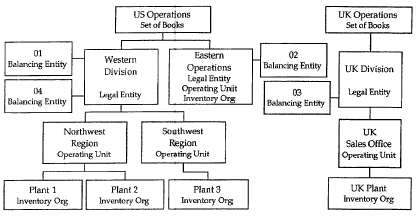 [D] [D] |
| |
The following table summarizes the information needed to define security rules for the Division value set of our example hierarchy.
| Value Set |
Security Rule |
Type Element |
Low Element |
High Element |
| Division |
US Western |
Include |
01 |
01 |
| Division |
US Western |
Include |
04 |
04 |
| Division |
US Eastern |
Include |
02 |
02 |
| Division |
UK |
Include |
03 |
03 |
Table 2 - 5 Security Rules for the Division Value Set (Page 1 of 1)
Use the Assign Security Rules window to assign the same rule(s) to all responsibilities associated with the legal entity's operating units. The following table lists the responsibilities, value sets, and security rules for our example hierarchy.
| Responsibilities |
Value Set |
Security Rule |
| All responsibilities for Northwest Region and Southwest Region operating units |
Division |
U.S. Western |
| All responsibilities for Eastern Operations operating unit |
Division |
U.S. Eastern |
| All responsibilities for UK Sales Office operating unit |
Division |
U.K. |
Table 2 - 6 Security Rules Assigned to Operating Units (Page 1 of 1)
If you need to further secure balancing segment values for each operating unit of a legal entity, you can define additional rules and assign them to all responsibilities associated with the relevant operating units. If, for example, you need to restrict the Northwest Region operating unit to balancing segment value 01 and the Southwest Region to balancing segment value 04, you can add the rules described in the following table.
Table 2 - 7 Security Rules for Operating Units (Page 1 of 1)
In addition to the previous rule assignments, you can assign the new rules to all responsibilities associated with the two operating units, as illustrated in the table below. When you assign multiple rules to the same responsibility, only the overlapping values of the rules are available to users of the responsibility.
Table 2 - 8 Security Rules Assigned to Operating Units (Page 1 of 1) |
| Step 16 |
Run the Multi-Org Setup Validation Report (recommended)
After you have implemented Multiple Organizations, run the Setup Validation Report to identify any setup problems. Some of the errors that the report finds may be deleted optionally by running this report, while others require that you change your setup. All suggested changes can be confirmed optionally so that you may retain your implementation even if it fails validation.
See: Multi-Org Setup Validation Report
|
| Step 17 |
Implement Document Sequencing (Optional)
After you have implemented Multiple Organizations and run the Multi-Org Setup Validation Report, you have the option to set up document sequencing (a common requirement for European countries) for each application that supports document sequencing. Sequence assignments are controlled at the set of books level.
See: Document Sequences (Oracle Applications System Administrator's Guide)
|
| Step 18 |
Define Intercompany Relations (Optional)
This step is only necessary when using the Multiple Organization Intercompany Invoicing functionality. Intercompany relations need to be defined for each Selling/Shipping relationship in your organization. Defining these relationships will allow for the production of automatic intercompany invoices. To enable this the following steps must be completed:
- Define Customers
- Define Suppliers
- Define Transaction Type
- Define Intercompany Relations
- Define Oracle Receivables System Options
- Define Oracle Receivables Invoice Batch Source
- Define Oracle Receivables Invoice Profile Options
- Define Oracle Payables Invoice Profile Options
- Use the Account Generator to generate the Cost of Goods Sold account
|
| See Also |
| |
Intercompany Invoicing
Using the Account Generator to Generate Intercompany COGS Accounts
|
| Step 19 |
Set Top Reporting Level Profile Option (optional)
You need to define your reporting levels by setting the MO: Top Reporting Level profile option. To do this, you set you top reporting level to one of the following:
- Set of Books
- Legal Entity
- Operating Unit
You will foe able to report on anything that is within the reporting level. The default value is Operating Unit.
See: Multiple Organization Reporting
|
| Step 20 |
Set Up Conflict Domains (optional)
A conflict domain is an abstract representation of the groupings used to partition your data. When a program is listed as incompatible with another, the two programs cannot run simultaneously in the same conflict domain. Two incompatible concurrent programs may run simultaneously if they are submitted in different conflict domains. To maximize the concurrency in a multiple organization environment, you can set up conflict domains for your operating units.
All programs are assigned a conflict domain when they are submitted. The following determines the conflicts domain you use when you submit a concurrent request:
- The value of the concurrent program parameter which is defined as Conflict Domain parameter
- The value of the Concurrent: Conflicts Domain profile option
If you do not define any conflict domain, the Standard conflict domain is used.
|
 |
To define a profile option conflict domain:
- Define Concurrent Conflict Domains
Any alphanumeric string can be used as a Conflicts Domain name. You can use an operating unit name, a legal entity name, or a set of books name as the domain name. You are allowed to define as many as domains as you need. Since you cannot delete conflicts domains, you should keep the domains to a necessary minimum.
- Set the Concurrent: Conflicts Domain profile option
The profile can be set at Site, Application, Responsibility and User levels.
|
 |
To define a concurrent program parameter as the conflicts domain parameter:
- Navigate to the Concurrent Program window. Query up the program you want to define conflict domain.
- Click on the Parameters. Use the Concurrent Program Parameter window to define the conflict domain parameter. You can choose one of the concurrent program parameters as the conflict domain parameter.
|
Changing the Organization Structure |
| |
At some point, your company may need to make organization changes. Companies usually make organization changes to better adapt themselves to the new business needs and challenges of the market.
One type of organization change you can make is to discontinue one organization. You can use the Define Organizations window to discontinue one organization by putting an end date in its definition.
You can perform other organization changes by enabling or disabling organization classifications, or changing the classification attributes. When you do that, you must consider the following:
- The Define Organizations window does not re-validate the relationships among legal entities, operating units, and inventory organizations.
- You should not try to move one set of books or legal entity to another because your data may not be valid for the new set of books or legal entity. Instead, you should disable the old organization and create a new one for the appropriate set of books or legal entity. The new organization will contain your new data, and the disabled organization will act as an old or history entity that stores past transactions.
- If you create a new organization, you can still access your historical transactions by logging to the responsibility tied to the disabled organization. To enter new transactions, you must log into the responsibility tied to the new organization. The data for each of the two organizations are kept separate from one another, and must be accessed separately.
|
Adding a New Operating Unit |
| |
The following steps are required to add new operating units to your organizational structure:
- Revise the Organization Structure. See: Develop the Organization Structute.
- Define Sets of Books (optional). See: Define Sets of Books.
- Define Locations. See: Define Locations.
- Define Organizations. See: Define Organizations.
- Define Relationships. See: Define Organization Relationships.
- Define Responsibilities. See: Define Responsibilities.
- Set Profile Options for Each Responsibility linked to the new Operating Unit. See: Set MO: Operating Unit Profile Option.
- Run the Replicate Seed Data concurrent program. See: Seed Data Replication.
- Set profile options specific to operating units. See: Set Profile Options Specific to Operating Units.
- Define Inventory Organization Security (optional). See: Define Inventory Organization Security.
- Implement the Application Products. See: Implement the Application Products.
- Secure balancing Segment Values (optional). See: Secure Balancing Segment Values by Legal Entity.
- Run the Setup Validation Report (recommended). See: Run the Multi-Org Setup Validation Report.
- Implement Document Sequencing (optional). See: Implement Document Sequencing.
- Define Intercompany Relations (optional). See: Define Intercompany Relations.
- Set the top reporting level (optional). See: :Set Top Reporting Level Profile Option.
- Set up conflict domains (optional). See: :Set Up Conflict Domains.
|
Multi-Org Setup Validation Report |
| |
Use the Multi-Org Setup Validation Report to identify problems in your Multiple Organization setup. If you detect setup problems, you can use the report to help you correct them.
To submit the Multi-Org Setup Validation Report, use the Submit Request window in the System Administrator responsibility.
|
Report Parameters |
| |
You must enter a value for each of the following parameters:
Active Responsibility Only: Enter Yes or No to indicate whether you want to validate only the active responsibilities on the report. The default Value is Yes.
Correct Customer Attributes: Enter Yes or No to indicate whether you want to correct the customer attributes. If you choose Yes, the report deletes the operating unit-specific data from the Customer records. The default value is No.
Correct Supplier Attributes: Enter Yes or No to indicate whether you want to correct the supplier attributes. If you choose Yes, the report deletes ihe operating unit-specific data from the supplier records. The default value is no.
|
Report Sections |
| |
The report consists of the following sections:
- Active Responsibilities
- Customers with Operating Unit Specific Attributes
- Suppliers with Operating Unit Specific Attributes
- Profile Option Errors and Warnings
|
| Active Responsibilities Only |
| |
The report prints the value of the Active Responsibility Only parameter you specified in the first page of the report. |
| Customers with Operating Unit Specific Attributes |
| |
This section of the report indicates that you have data defined at the customer level that is allowed only at the customer site level. This generally occurs when you convert to Multiple Organization support from a non-Multiple Organization implementation. The report indicates if any data has been entered at the customer level in the following fields by printing an asterisk (*) in the column for a particular customer:
- Salesperson (report data appears under the Primary Salesrep column)
- Order Type
- Dunning Site
- Statement Site
- Tax Code
- Carrier (report data appears under the Ship Via column)
The report warns you that this data exists in the database. If you choose Yes for the Correct Customer Attributes report parameter, the report deletes the operating unit-specific data from the customer records.
|
| Suppliers with Operating Unit Specific Attributes |
| |
This section of the report indicates that you have data defined at the supplier level that is allowed only at the supplier site level. This generally occurs when you convert to Multiple Organization support from a non-Multiple Organization implementation. The report indicates if any data has been entered at the supplier level in the following fields by printing an asterisk (*) in the column for a particular supplier:
- Liability Account
- Prepaytnent Account
- Distribution Set
- Statement Site
- Invoice Tax Name
- Offset Tax Name
The report warns you that this data exists in the database. If you choose Yes for the Correct Supplier Attributes report parameter, the report deletes the operating unit specific data from the customer records.
|
| Profile Option Errors and Warnings |
| |
This section provides information on profile options that may be invalid. All profile option values in question are listed for your review. You need to correct the profile options manually. The report may list any combination of the following violations:
Not all Responsibilities in current operating unit have the same option Value
All responsibilities in one operating unit must share the same values for the following profile options:
- HR: Business Group
- Tax: Allow Override of Tax Code
- Tax: Invoice Freight as Revenue
- Tax: Inventory Item for Freight
The Validation Report indicates a violation for the operating units with inconsistent profile option values and lists the values, which are set at the responsibility level, or are defaulted from the site or application level.
Option is not set to correct value
The INV: Intercompany Currency Conversion profile option must be the same for the responsibilities involved in intercompany transactions. The system predefines a value of Corporate for this profile at the site level. The Multi-Org Setup Validation Report indicates a violation for the operating units if the value is overridden at the site or application levels.
Sequential Numbering option differs among responsibilities
All responsibilities in one operating unit must share the same sequence numbering option. The Multi-Org Setup Validation Report indicates a violation for the operating units with inconsistent profile option values and lists the values, which are set at the responsibility level, or which are defaulted from the site or application level.
|
C H A P T E R
3 |
Intercompany Accounting
This chapter tells you everything you need to know about intercompany accounting, including:
|
Intercompany Invoicing |
| |
When a sales order is entered in an operating unit, the shipping warehouse is often part of a separate operating unit belonging to a separate set of books. After the sales order is shipped to the customer, the inventory asset account for the shipping organization is credited and the cost of goods sold account is debited. At the same time, sales revenue must be recognized in the order entry organization. Since the cost of goods sold account is derived from the shipping organization, if the two organizations belong to two different operating units, the system must perform certain accounting distributions to record the intercompany revenue, receivable, and payable entries. |
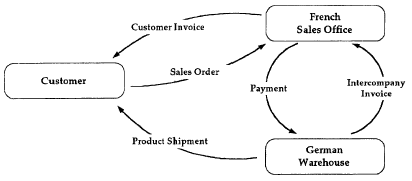 [D] [D] |
Basic Business Needs |
| |
Oracle Applications provides you with the features you need to satisfy the following basic business needs.
- Enter sales orders from one operating unit and assign a shipping warehouse under a different operating unit.
- Automatically create intercompany payable and receivable invoices to record intercompany revenue, payables and receivables.
- Eliminate intercompany profit in the general ledger.
|
Major Features |
| |
Automate Intercompany Sales Recognition
You can assign a shipping warehouse under a different operating unit to a sales order. The system automatically records an intercompany sale between the shipping organization and the selling organization by generating intercompany invoices.
Segregating Trade and Intercompany COGS and Revenue
You can define different accounts for Trade and Intercompany COGS and Sales Revenue to eliminate intercompany profits' Transfer Pricing. You can establish your transfer pricing in intercompany invoices through Oracle Order Management and Shipping Execution's price lists.
 |
Overview of Pricing
(Oracle Order Management and Shipping Execution User's Guide) |
Extensible Architecture
At key event points in the programs, stored procedure callbacks have been installed, including invoice and invoice line creations, and the transfer pricing algorithm. You can insert PL/SQL code to append or replace existing program logic to fulfill your specific business requirements. |
Intercompany Invoicing Accounting Details |
| |
A sales office in the French operating unit sells products to a customer. The products are then shipped from a shipping organization under the German operating unit. When the shipments of the order are confirmed, inventory transactions record the material movements. These inventory transactions generate the accounting distributions shown in the following table, which are recorded in the German operating unit's Oracle Inventory accounting distribution table MTL_TRANSACTION_ACCOUNTS:
| Account |
Debit |
Credit |
| Cost of Goods Sold (via Account Generator) |
German Unit Cost x Qty |
|
| Inventory Valuation |
|
German Unit Cost x Qty |
The Oracle Receivables Interface process in Oracle Order Management and Shipping Execution creates the invoice distributions shown in the following table, in Oracle Receivables (applicable taxes excluded) for the French operating unit:
| Account |
Debit |
Credit |
| Trade Receivables |
(Selling Price x Qty) + Freight Amount |
|
| Trade Revenue |
|
(Selling Price x Qty) |
| Freight |
|
Freight Amount |
The Create Intercompany AR Invoices process generates an intercompany receivable invoice from the German legal entity to the French legal entity using the AutoInvoice mechanism. The transaction date stamp on the inventory shipment transaction is the transaction date in the invoice lines. The transfer price of the product is extracted from the price list associated with the two legal entities.
The inventory transaction in the German shipping organization is shown in the following table:
| Account |
Debit |
Credit |
| Intercompany COGS |
German Unit Cost x Qty |
|
| Inventory Valuation |
|
German Unit Cost x Qty |
The customer invoicing transaction in the French sales organization is shown in this table:
| Account |
Debit |
Credit |
| Trade Receivables |
Selling Price x Qty |
|
| Trade Revenue |
|
Selling Price x Qty |
The intercompany receivable set up in the German shipping organization is shown in the following table:
| Account |
Debit |
Credit |
| Intercompany Receivables |
Transfer Price x Qty |
|
| Intercompany Revenue |
|
Transfer Price x Qty |
The currency defined in the price list is the transaction currency for the new accounting distributions. The applicable exchange rates are applied by AutoInvoice if the currency of the price list is different from functional currencies of the two legal entities. After AutoInvoice is invoked to process the intercompany Oracle Receivables invoices, a second concurrent program, Create Intercompany AP Invoices, creates intercompany payable invoices from the intercompany receivable invoices and the corresponding accounting distributions.
The following table shows the inventory transaction recorded in the German shipping organization:
| Account |
Debit |
Credit |
| Cost of Goods Sold (via Account Generator) |
German Unit Cost x Qty |
|
| Inventory Valuation |
|
German Unit Cost x Qty |
The next table shows the recording of the customer invoice by the French sales organization:
| Account |
Debit |
Credit |
| Trade Receivables |
(Selling Price x Qty) + Freight Amount |
|
| Trade Revenue |
|
Selling Price x Qty |
| Freight |
|
Freight Amount |
The next table shows the intercompany Oracle Receivables invoice to the French sales organization, recorded by the German shipping organization:
| Account |
Debit |
Credit |
| Intercompany Receivables |
(Transfer Price x Qty) + Freight Amount |
|
| Intercompany Revenue |
|
Transfer Price x Qty |
| Freight |
|
Freight Amount |
The last table shows the intercompany Oracle Payables invoice to German shipping organization, recorded by the French sales organization:
| Account |
Debit |
Credit |
| Trade COGS (via Account Generator) |
Transfer Price x Qty |
|
| Freight (Oracle Payables) |
Freight Amount |
|
| Intercompany Payable |
|
(Transfer Price x Qty) + Freight Amount |
|
Prerequisites |
| |
Before using the Intercompany Invoicing processes, you must complete the following steps:
- Define your intercompany relations.
- Define your Oracle Receivables system options.
- Define your Oracle Payables system options.
- Define your tax structures in Oracle Payables and Oracle Receivables.
- Set up the Account Generator for the Cost of Goods Sold accounts.
Define Intercompany Relations
For each pair of selling and shipping operating units, you must define:
|
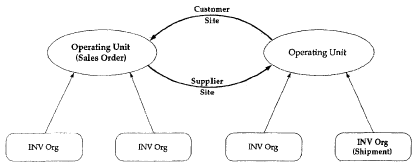 [D] [D] |
| |
The customer site of the intercompany receivable invoice is determined from the selling operating unit, and the supplier site of the intercompany payable invoice is determined from the shipping operating unit. The currency of the price list associated with the customer site is the currency in the intercompany invoices.
Oracle Receivables System Options
Since the Create Intercompany AR Invoices process does not always generate sales credit information to Oracle Receivables, the Require Salesrep flag must be set to No.
Oracle Receivables Invoice Batch Source
An invoice batch source indicates the source of an invoice that you transfer to Oracle Receivables. It also determines how AutoInvoice processes an invoice. All intercompany invoices generated by the Create Intercompany AR Invoices process use the predefined batch source Intercompany. Modifying this invoice batch source may cause unexpected failures during AutoInvoice.
Tax Structure in Oracle Payables and Oracle Receivables
If you need to apply tax to the intercompany invoices, you must set up identical tax structures (tax codes and rates) in Oracle Payables and Oracle Receivables so intercompany Oracle Receivables invoices can be mirrored correctly into intercompany Oracle Payables invoices.
Account Generator
The Create Intercompany AP Invoices process uses the Account Generator process named Inventory Cost of Goods Sold Account to construct the expense account for regular invoice lines. You must set up this process before you can use the Create Intercompany AP Invoices process.
|
User Procedures |
| |
Period Close Procedures
Before closing accounting periods in Oracle Inventory, Oracle Receivables and Oracle Payables, it is recommended that you execute this program and process all outstanding intercompany shipment transactions before performing other period close procedures, including but not limited to posting to Oracle General Ledger, in the respective applications.
Foreign Currency Exchange Rates
The intercompany invoice creation programs do not prompt you to enter an exchange rate when the intercompany invoice is a foreign currency invoice. You should ensure that all the required exchange rates are available in Oracle General Ledger. |
Process Flow for Intercompany Invoicing |
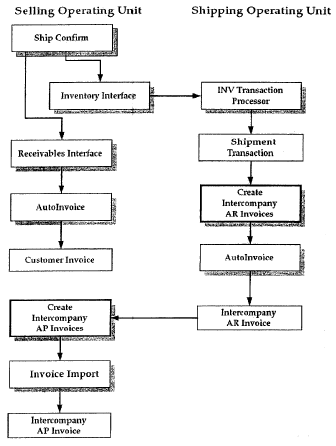 [D] [D] |
Create Intercompany AR Invoices |
| |
Use this process to create intercompany receivables invoices for product shipments and freight charges that are initiated from sales orders belonging to a different operating unit.
Each intercompany invoice line you create is inserted into the Oracle Receivables invoice interface tables and is processed by Oracle Receivables' AutoInvoice process. The Create Intercompany AR Invoices process uses its own batch source, Intercompany, and its own Transaction Line Flexfield definition. Other information required to create an invoice, such as customer, customer site, and transaction type, is retrieved from the intercompany relations.
 |
Attention: To insert rows for multiple operating units, use the ALL views and populate the org_id column explicitly. You can determine an operating unit's org_id by querying the HR_OPERATING_UNITS view:
SELECT name, organization_id
FROM HR_OPERATING_UNITS;
When you import rows from open interface tables, only rows for your current operating unit are processed.
|
Profile Options
The profile options listed in the following table affect the Create Intercompany AR Invoices process:
| Profile Option |
Effect on Process |
| INV: Intercompany Currency Conversion |
Determines the conversion type for foreign currency invoices |
| Tax: Allow Override of Tax Code |
Determines whether tax code information should be passed to Oracle Receivables for freight |
| Tax: Invoice Freight as Revenue |
Indicates whether freight lines should be invoiced as revenue lines |
| Tax: Inventory Item for Freight |
Use this inventory item when freight lines are invoiced as revenue lines |
Table 3-1 Create Intercompany AR Invoices: Profile Options (Page 1 of 1)
 |
Attention: The Create Intercompany AR Invoices program examines the profile option values of all the responsibilities for an operating unit. If only one responsibility has a particular profile option set, that value is used. If values exist for two or more responsibilities, and the values are identical, the value is used. If profile option values differ between responsibilities, the Create Intercompany AR Invoices program produces an error. Finally, if a profile option is not set for any responsibility, the site value is used. |
Invoicing Shipment Transactions
The Create Intercompany AR Invoices process creates invoice lines for order shipment transactions in Oracle Inventory where the shipping warehouse does not belong to the order entry operating unit.
Invoicing Freight Charges
The Create Intercompany AR Invoices process creates invoice lines for freight charges in Oracle Order Management and Shipping Execution when the shipment transactions from the corresponding picking slips are being invoiced.
AutoInvoice
The Oracle Receivables AutoInvoice program processes the records inserted into the interface tables by the Create Intercompany AR Invoices process. The AutoInvoice program validates the records and creates invoices, invoice lines, distributions and payment schedules for both shipment transactions and freight charges.
Intrastat Movement Statistics
When movement statistics records are kept for the shipment transactions, the Create Intercompany AR Invoices program delinks the customer invoice from the movement record and creates a new link to the intercompany invoice. |
Process Submission |
| |
From an Oracle Inventory responsibility, use the Submit Request window and enter Create Intercompany AR Invoices in the Request Name field. Then enter the parameters shown below. |
| Process Parameters |
| |
Shipping Operating Unit
Enter the shipping operating unit for which you want to generate intercompany Oracle Receivables invoices. Leave this field blank to generate invoices for all shipping operating units.
Line Description
Enter the description you wish to appear on the invoice lines. Leave this field blank if you want to use the item description as the invoice line description. |
Create Intercompany AP Invoices |
| |
Use this process to copy intercompany receivable invoices created by the Create Intercompany AR Invoices process into Oracle Payables. This process creates invoices in the XpenseXpress tables with its own import source name and is processed by Oracle Payables' Invoice Import process. Other information required to create an invoice, such as supplier and supplier site, is retrieved from the intercompany relations.
Profile Option
The profile option listed in the following table affects the operation of the Create Intercompany AP Invoices process:
| Profile Option |
Effect on Process |
| INV: Intercompany Currency Conversion |
Determines the conversion type for foreign currency invoices |
Table 3-2 Create Intercompany AP Invoices: Profile Option (Page 1 of 1)
Payables Invoice Import
The Oracle Payables Invoice Import program processes the records inserted into the interface tables by the Create Intercompany AP Invoices process. The Invoice Import program validates the records and creates invoices, invoice distributions and payment schedules. All invoices created by the Create Intercompany AP Invoices program have Intercompany as their source.
Intercompany Cost of Goods Sold Account
The Create Intercompany AP Invoices process uses the Account Generator to construct a Cost of Goods Sold Accounting Flexfield combination (Intercompany COGS account) for each regular invoice line in the intercompany payables invoices.
|
Process Submission |
| |
From an Oracle Inventory responsibility, use the Submit Request window and enter Create Intercompany AP Invoices in the Request Name field. Then enter the parameters shown below. |
Process Parameters |
| |
Selling Qperating Unit
Enter the selling operating unit for which you want to copy intercompany Oracle Receivables invoices and generate intercompany Oracle Payables invoices. Leave this field blank to generate invoices for all selling operating units.
Header Description
Enter the description you want to appear on the invoices. Leave this field blank if you do not want to have a description for the invoices.
Line Description
Enter the description you want to appear on the invoice line. Leave this field blank if you want to copy the invoice line description from the Intercompany Oracle Receivables invoices. |
Define Intercompany Relations |
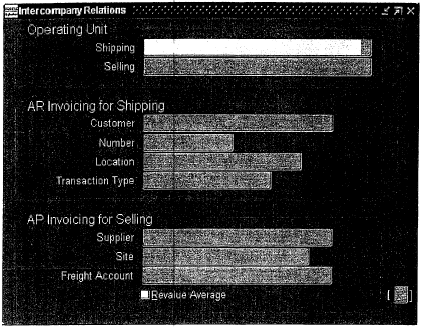 [D] [D] |
| |
Use the Intercompany Relations window to define intercompany relations used for creating intercompany invoices from cross-operating unit sales order shipments. |
Prerequisites |
| |
Before you can use this window you must do the following:
- Define a customer and customer site in the inventory organization's operating unit that corresponds to the order entry operating unit.
- Define a supplier and supplier site in the order entry operating unit that corresponds to the shipping organization.
- Define the invoice transaction type.
|
Intercompany Relations Window Reference |
| |
Selling Operating Unit
Enter the selling operating unit for which to define an intercompany relationship. The list of values displays only the organizations defined as operating units for which no intercompany relationship has been defined.
Shipping Operating Unit
Enter the Shipping Operating Unit for which to define an intercompany relationship. The list of values displays only the organizations denned as operating units. If the window is called from an Oracle Manufacturing responsibility, it automatically displays the operating unit associated with the current inventory organization and this field becomes non-updatable.
Customer
Enter the customer associated with the shipping organization that corresponds to the selling organization. You may enter either the customer name or customer number.
Customer Location
Enter the customer location, if the customer has multiple locations. This customer location must be a "Bill To" site.
Transaction Type
Enter the invoice transaction type to be used on the intercompany Oracle Receivables invoices.
Supplier
Enter the supplier associated with the selling organization that corresponds to the shipping organization.
Supplier Site
If it is available, enter the supplier site associated with the selling organization that corresponds to the shipping organization. This supplier site must be a purchasing site.
Freight Account
Enter the freight account used as the expense account in the intercompany Oracle Payables invoices in the line type 'FREIGHT'. The list of valyes is restricted to the Chart of Accounts of the selling organization.
Revalue Average
Enable this check box if you want to revalue the average cost in the selling operating unit when creating the intercompany Oracle Payables invoices. |
C H A P T E R
4 |
Technical Overview
This chapter gives you an overview of the technical architecture of multiple organizations, including:
|
Multiple Organization Support Technical Overview |
| |
The multiple organization support feature uses native database features to build a security layer on top of a single installation of Oracle Applications. This layer of security provides the necessary data partitioning, while at the same time minimizes the number of potentially destabilizing changes to the application code itself. The security layer is provided using database views which allow access to the partitioned data without any changes to the applications code. |
The APPS Schema |
| |
The APPS schema is an ORACLE schema that has access to the complete Oracle Applications data model. This schema is maintained by AutoUpgrade. The schema contains synonyms to all tables and sequences as well as all server-side code (stored procedures, views, and database triggers).
For ERP applications, data partitioning is performed by database views. These views reside in the APPS Oracle schema and derive the appropriate operating unit context from an RDBMS variable. See: RDBMS Variable.
All applications code is run against the APPS schema. The Applications database architecture is now the same for a Multiple Organizations and non-Multiple Organizations implementation.
|
Multiple Organization Tables |
| |
Multiple Organizations in Oracle Applications is enabled by partitioning some database tables by operating unit. Other tables are shared across operating units (and thus across sets of books).
In general, thtf following criteria determine if a table needs to be partitioned:
Applicatjons with Partitioned Tables
The following Oracle Applications products contain database tables that are secured by operating unit:
For detailed information about tables in each of these products, refer to the Technical Reference Manual for each product. The Technical Reference Manuals contain a list of Single Organization Views, each of which corresponds to a partitioned table. The name of each corresponding partitioned table is the view name appended by "_ALL" or "_ALL_B (for MLS tables).
Tables Partitioned by Business Group
All of the tables in these products that do not end in _ALL are shared across all operating units, with the exception of the following tables, which are partitioned by Business Group:
|
| Matching Synonyms in the APPS Schema |
| |
The database architecture is the same for a Multi-Org and non Multi-Org installation, and uses the standard install tools feature that automatically creates synonyms in the APPS schema for each base product table and creates these synonyms with the same name as the base product tables. For example, the PO Oracle schema has a table named PO_HEADERS_ALL and the APPS schema has a corresponding synonym of the same name, PO_HEADERS_ALL. The PO_HEADERS_ALL synonym can be used to access unpartitioned data. See the figure below. |
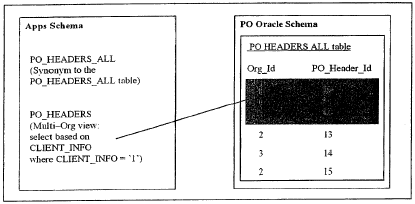 [D] [D] |
RDBMS Variable |
| |
A global variable exists in the Oracle database called CLIENT_INFO, which is 64 bytes long. The first 10 bytes are used to store the operating unit ID (or ORG_ID) for the Multiple Organization Support feature. The CLIENT_INFO context is derived from a profile option that the user sets for each responsibility as part of the Multi-Org setup steps.
Multi-Org views are partitioned by ORG_ID. The ORG_ID value is stored in the CLIENT_INFO variable.
In Release 11i, it is as follows:
select * from _ALL
where
NVL(0RG_ID, NVL(TO_NUMBER (DECODE (SUBSTRB(USERENV('CLIENT_INFO
'),1,1,
` `, NULL, SUBSTRB(USERENV('CLIENT_INFO'),1,10))),-99)) =
NVL(T0_NUMBER(DECODE(SUBSTRB(USERENV('CLIENT_INFO'),1,1) ,
` `,
NULL,
SUBSTRB(USERENV('CLIENT_INFO'),1,10))),-99)
| Database Diagram |
| |
The figure below shows the relationships between the various database objects. |
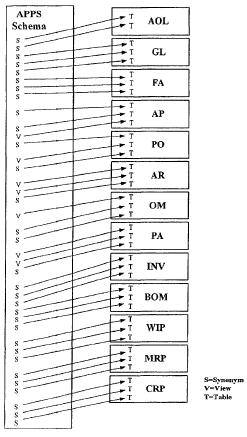 [D] [D] |
Convert to Multiple Organizations |
| |
The Convert to Multi-Org program is an option available in ADADMIN. This task converts a standard product group into a Multi-Org product group. You can choose this option only if you do not already have Multi-Org installed in your database and if you do not currently have Multiple Sets of Books Architecture installed in your database.
Before running this step, you must define at lease one operating unit and set the site-level profile option MO: Operating Unit.
The Convert to Multi-Org program does the following:
- Populates the ORG_ID column with the new operating unit you defined at the site level profile option MO: Operating Unit.
- Sets ORG_ID to NULL for records that are shared seed data.
- Sets the MULTI_ORG_FLAG in the FND_PRODUCT_GROUPS table to Y. The Convert to Multi-Org option is not displayed on the Database Objects menu if this flag is set to Y
- Runs the replicate seed data program. If you define additional operating units, the seed data is replicated for all operating units.
Example
This example examines the processes of the Convert to Multi-Org program when an upgrade is performed from a non Multi-Org setup to a Multi-Org setup.
Step 0: Before upgrade (non Multi-Org)
Consider a partitioned table in a non Multi-Org database, as depicted in the following table:
| ORG_ID |
ID (Primary Key) |
Description |
| NULL |
1 |
Existing Data |
| NULL |
2 |
Existing Data |
| NULL |
100 |
Existing Data |
Table 4-1 Non Multi-Org Database with Existing Data (Page 1 of 1)
At this point, AutoUpgrade has not yet been executed. Therefore, the option to convert to Multiple Organization architecture has not yet been selected, and the MULTI_ORG_FLAG is not set to Y.
Step 1: AutoUpgrade is Executed
When AutoUpgrade is executed to upgrade to the current release, the null table row is replicated, and the ORG_ID column is populated with '-3113' to indicate that the row is seed data that should later be replicated to each operating unit. At this point, the adadmin option to convert to Multiple Organization architecture has not yet been selected. This is condition 4 in Table 4 - 5. The following table shows the results after AutoUpgrade is run.
| ORG_ID |
ID (Primary Key) |
Description |
| -3114 |
1 |
Seed Data, Shared |
| NULL |
1 |
Existing Data. Replicated if the data does not exist |
| -3113 |
2 |
Seed Data, Operating Unit-Specific |
| NULL |
2 |
Existing Data. Replicated if the data does not exist |
| NULL |
100 |
Existing Data |
Table 4-2 Replicate Seed Data and Set ORG_ID to NULL (Page 1 of 1)
Step 2: Define Operating Units
In this example, three operating units are defined with the following values for ORG_ID:
100, 101, 102
The site-level MO: Operating Unit profile option is set to the operating unit with the value ORG_ID 100.
Step 3: Run Adadmin to Convert to Multiple Organization Architecture
As described in the Multi-Org setup steps, you must define your organization structure before selecting the Convert to Multiple Organization architecture option in adadmin.
When the adadmin option, Convert to Multiple Organization architecture is selected, the MULTI_ORG_FLAG is set to Y, and the ORG_ID column is automatically populated for the new operating units. In this example, the seed data is replicated for three operating units as follows: 100, 101, and 102.
As part of the process of converting your existing installation to a multiple organization environment, you can choose an operating unit context for existing data. This "default operating unit" is established by setting the MO:Operating Unit profile at the site level. Suppose that in the example depicted in the following table, the null ORG_ID is replaced with the ORG_ID '100'.
See: Installation Utilities (Oracle Applications Installation).
| ORG_ID |
ID (Primary Key) |
Description |
| -3114 |
1 |
Seed Data, Shared |
| NULL |
1 |
Existing Data. ORG_ID is set to NULL |
| -3113 |
2 |
Seed Data, Operating Unit-Specific |
| 100 |
2 |
Existing Data. ORG_ID is set to 100 |
| 100 |
100 |
Existing Data. ORG_ID is set to 100 |
Table 4-3 Populate ORG_ID for the Existing Data (Page 1 of 1)
At the last phase of the Convert to Multiple Organization architecture process, the seed data replication program is executed. Seed data is then replicated to each operating unit: 100, 101, 102. This is condition 2 in Table 4-5. The following table illustrates the results:
| ORG_ID |
ID (Primary Key) |
Description |
| -3114 |
1 |
Seed Data, Shared |
| NULL |
1 |
Existing Data. ORG_ID is set to NULL |
| -3113 |
2 |
Seed Data, Operating Unit-Specific |
| 100 |
2 |
Existing Data. ORG_ID is set to 100 |
| 101 |
2 |
Seed Data for ORG_ID 101 |
| 102 |
2 |
Seed Data for ORG_ID 102 |
| 100 |
100 |
Existing Data. ORG_ID is set to 100 |
Table 4-4 Replicate Seed Data for all Operating Units (Page 1 of 1) |
Seed Data Replication |
| |
An enterprise structure consisting of multiple organizations requires the ability to replicate seed data to multiple operating units. The Multiple Organization Support feature provides a program that performs this function.
Seed data is replicated under the following circumstances:
Installation or Upgrade
The seed data replication program is executedby AutoUpgrade during the conversion to Multiple Organizations architecture.
Convert to Multiple Organization Architecture
When the adadmin option, Convert to Multiple Organization architecture is selected, the Multi-Org switch is automatically turned on and the MULTI_ORG_FLAG in the _FND_PRODUCT_GROUPS table is set to Y. The seed data replication program is then executed and processes differently depending upon the value of the MULTI_ORG_FLAG.
Submit the Replicate Seed Data Program
You must run this process after you add new operating units and before you implement your products. You can submit the Replicate Seed Data concurrent program via the System Administrator responsibility.
How Does the Seed Data Replication Program Work?
The seed data replication program operates in two modes:
The following table illustrates the seed data replication program functionality when the MULTI_ORG_FLAG is Y and when it is not Y. Each condition is numbered for reference.
| MULTI_ORG_FLAG |
Single Organization |
All Organizations |
| =Y |
Replicates seed data for the one organization
(condition 1) |
Replicates seed data for all organizations
(condition 2) |
| <>Y |
No action
(condition 3) |
Replicates seed data for NULL ORG_ID
(condition 4) |
Table 4 - 5 (Page 1 of 1) |
Multiple Organizations Reporting API |
| |
Oracle Applications products provide many predefined reports that you can use to report across operating units. However, nearly every organization occasionally needs to create custom reports for Multiple Organizations reporting. Oracle Applications provides the Multiple Organizations Reporting API that you can use to create custom multiple organizations reports. |
| Implementation Steps |
| |
The following are the steps you need to complete to allow reports to run across multiple organizations. This section assumes you already have a thorough knowledge of:
- Oracle Reports
- The standards presented in the Oracle Applications User Interface Standards and in the Oracle Applications Developer's Guide
|
| Step 1 |
Define report parameters
Use the Oracle Reports designer to create the report parameters shown in the following table:
| Name |
Data Type |
Width |
Initial Value |
| P_REPORTING_LEVEL |
Character |
30 |
Null |
| P_REPORTING_ENTITY_ID |
Number |
15 |
|
| P_ORG_WHERE |
Character |
2000 |
Null |
The P_REPORTING_LEVEL and P_REPORTING_ENTITY_ID parameters Will contain data passed by the user, when the report is run.
The P_ORG_WHERE lexical parameter is used in the where clause of your report query. You must create one P_ORG_WHERE lexical parameter for each partitioned table used in your report query.
|
| Step 2 |
After parameter form trigger
The following changes should be made in the after parameter form trigger of each report that is to be run across organizations:
Initialize the security context
Call the Initialize procedure in the XLA_MO_REPORTING_API server side package to initialize the security context for the current database session.
XLA_MO_REPORTING_API.Initialize(:P_REPORTING_LEVEL,:P_REPORTING_ENTITY_ID, ' AUTO');
Note: The last argument to the Initialize procedure is the predicate type (P_PRED_TYPE), which can be one of the following:
- AUTO - The API will determine the predicate type for you
- INSTR - Uses the database built-in function to check the existence of the ORG_ID value
- INSTR - Uses the IN (elementl, element2, ...) statement
- IN_SELECT - Uses a non correlated sub-query
- EXISTS - Uses a correlated sub-query
Initialize the lexical parameters
Call the Get_Predicate function in the XLA_MO_REPORTING_API server side package to initialize the lexical parameter(s) P_ORG_WHERE. You need to pass the table alias to this function. The function will generate the appropriate SQL predicate at runtime.
For example:
If you need to use AR_PAYMENT_SCHEDULES_ALL and RA_CUST_TRX_TYPES_ALL tables in your report, then you need to define lexical parameters P_ORG_WHERE_PS and P_ORG_WHERE_CTT and initialize them as shown below:
:P_ORG_WHERE_PS :=
XLA_MO_REPORTING_API.Get_Predicate('PS', null);
:P_ORG_WHERE_CTT : =
XLA_MO_REPORTING_API.Get_Predicate('CTT', null);
| |
Note: The Get_Predicate function has three arguments. The third argument, p_variable_override, uses a default value of P_REPORTING_ENTITY_ID. You must use P_REPORTING_ENTITY_ID as your parameter name in step 1, if you do not override the parameter name in the Get_Predicate function in XLA_MO_REPORTING_API. The API uses the bind variable P_REPORTING_ENTITY_ID in the generated predicates to make cursors shareable. |
 |
Warning: You should not call the XLA_MO_REP0RTING_API from the Before Report trigger. If you call the Get_Predicate function in the Before Report trigger you receive the "ORA-1008: not all variable bound" error, since the generated predicate may contain a bind variable. |
|
| Step 3 |
Call FNP_SRWINIT in the Before Report Trigger
Always call FND SRWINIT from the Before Report Trigger to set the profile option values and allow Oracle Application Object Library user exit to detect that they have been called by a Oracle Reports program.
SRW.USER_EXIT('FND SRWINIT');
See: User Exits Used in Oracle Reports (Oracle Applications Developer's Guide)
|
| Step 4 |
Call validation procedures to validate parameters (optional)
If you do not use the predefined value sets to validate your report parameters, you should call the validation procedures from the Before Report trigger.
XLA_MO_REPORTING_API.Validate_Reporting_Level(:p_reporting_level);
XLA_MO_REPORTING_API.Validate_Reporting_Entity(:p_reporting_level,:p_reporting_entity_id);
|
| Step 5 |
Call FND_SRWEXIT in the after report trigger
Always call FND SRWEXIT from the After Report Trigger to ensure that all the memory allocated for Oracle Application Object Library user exits is freed up properly.
SRW.USER_EXIT('FND SRWEXIT');
See: User Exits Used in Oracle Reports (Oracle Applications Developer's Guide)
|
| Step 6 |
Refer to multi-org tables in report query and include the lexical
parameters in the where clause
You should uee the Multiple Organizations tables in the APPS schema to access the information instead of partitioned views. Include the P_ORG_WHERE parameter(s) in the where clause of your report query.
For example:
If you are modifying an existing report to run across organizations, then you need to change the report query reference to partitioned views as shown below :
Before enabling Multiple Organizations Reporting:
| SELECT |
PS.PAYMENT_SCHEDULE_ID,
PS.AMOUNT_DUE_ORIGINAL
CUST.CUSTOMER_NAME,
CTT. NAME |
| FROM |
AR_PAYMENT_SCHEDULES_ALL PS
RA_CUST_TRX_TYPES CTT ,
RA_CUSTOMERS CUST |
| WHERE |
PS.CUSTOMER_ID = CUST.CUSTOMER_ID |
| AND |
PS.CUST_TRX_TYPE_ID = CTT.CUST_TRX_TYPE_ID |
| AND |
PS.CUSTOMER_ID = CUST.CUSTOMER_ID |
After enabling Multiple Organizations Reporting:
| SELECT |
PS.PAYMENT_SCHEDULE_ID,
PS.AMOUNT_DUE_ORIGINAL,
CUST.CUSTOMER_NAME,
CTT.NAME |
| FROM |
AR_PAYMEHT_SCHEDULES_ALL PS ,
RA_CUST_TRX_TYPES_ALL CTT,
RA_CUSTOMERS CUST |
| WHERE |
PS.CUSTOMER_ID = CUST . CUSTOMER_ID |
| AND |
PS.CUST_TRX_TYPE_ID = CTT.CUST_TRX_TYPE_ID |
| AND |
PS.CUSTOMER_ID = CUST.CUSTOMER_ID |
&P_ORG_WHERE_PS
&P_ORG_WHERE_CTT
At runtime, after enabling Multiple Organizations Reporting:
The call to XLA_MO_REPORTING_API fills in the lexical parameters at runtime. As a result the query would look like:
| SELECT |
PS.PAYMENT_SCHEDULE_ID,
PS.AMOUNT_DUE_ORIGINAL,
CUST.CUSTOMER_NAME,
CTT.NAME |
| FROM |
AR_PAYMENT_SCHEDULES_ALL PS ,
RA_CUST_TRX_TYPES_ALL CTT ,
RA_CUSTOMERS CUST |
| WHERE |
PS.CUSTOMER_ID = CUST.CUSTOMER_ID |
| AND |
PS.CUST_TRX_TYPE_ID = CTT.CUST_TRX_TYPE_ID |
| AND |
PS.CUSTOMER_ID = CUST.CUSTOMER_ID |
AND (NVL(PS.ORG_ID, -99) IN (-99, 204, 978))
AND (NVL(CTT.ORG_ID, -99) IN (-99, 204, 978)) |
| Step 7 |
Register your report with the Applications Object Library
Use the Concurrent Programs window to register your report (using a System Administrator responsibility). You need to register your report so that you can run it as a concurrent program. You need to define the Reporting Level and the Reporting Context parameters for your reports as follows:
| Seq |
10 |
| Parameter |
Reporting Label |
| Enabled |
Yes |
| Value Set |
XLA_MO_REPORTING_LEVEL |
| Default type |
SQL Statement |
| Default Value |
SELECT meaning
FROM fnd_lookups
WHERE lookup_type = 'XLA-MO_REPORTING_LEVEL'
AND lookup_code - (SELECT decode(nvl(mul-ti_org_flag,'N'),
'N','1000',
'Y','3000')
| FROM find_product_groups) |
|
| Required |
Yes |
| Prompt |
Reporting Level |
| Token |
P_REPORTING_LEVEL |
|
| Seq |
20 |
| Parameter |
Reporting Context |
| Enabled |
Yes |
| Value Set |
XLA_MO_REPORTING_ENTITY |
| Default Type |
SQL Statement |
| Default Value |
| SELECT |
DECODE(:$FLEX$.XLA_MO_REPORTING_LEVEL,
'3000',o.name,
'200O',o.name,
'1000',g.name),
g.name)
|
| FROM |
gl_sets_of_books g,
hr_organization_units o,
hr_organization_information o2,
hr_organization_information o3,
fnd_product_groups pg
|
| WHERE |
o.organizafiion_id =
DECODE(:$FLEX$.XLA_MO_REPORTING_LEVEL,
'2000',T0_NUMBER(o3 .org_information2) ,
o3.organization_id)
|
| AND |
o3.org_information3 = g.set_of_books_id |
| AND |
o2.organization_id = o3.organization_id |
| AND |
o2.org_infarmation_context || '' = 'CLASS' |
| AND |
o3.org_inormation_context = 'Operating Unit Information' |
| AND |
o2.org_informationl = 'OPERATING_UNIT' |
| AND |
o2.org_information2 ='Y' |
| AND |
o2.organizajtion_id = fnd_profile. value_wnps ('ORG_ID') |
| AND |
NVL(pg.multi_org_flag,'N') = 'Y' |
| UNION |
|
| SELECT |
sob.name, sob.name |
| FROM |
gl_sets_of_books sob,
fnd_product_groups pg
|
| WHERE |
set_of_books_id =
fnd_profile.value_wnps('GL_SET_OF_BKS_ID')
|
| AND |
NVL(pg.multi_org_flag,'N') = 'N' |
|
| Required |
Yes |
| Prompt |
Reporting Context |
| Token |
P_REPORTING_ENTITY_ID |
|
| |
 |
Warning: If you convert an existing report to run across operating units, you should verify if there are any value set reference to partitioned views and modify the value sets to reference the Multiple Organizations tables instead. |
|
| Multiple Organizations Reporting API |
| |
This section describes the Multiple Organizations reporting API that you can use to report across organizations. Use the XLA_MO_RBPORTING_API to initialize the security context, generate the SQL predicate for the lexical parameters for ORG_ID at runtime, and validate the Multiple Organizations reporting parameters. |
XLA_MO_REPORTING_API.Initialize
| Summary |
PROCEDURE Initialize
( p_reporting_level IN VARCHAR2 DEFAULT '3000'
, p_reporting_entity_id IN NUMBER
, p_pred_type IN VARCHAR2 DEFAULT 'AUTO' ) ;
|
| Description |
Call this procedure in the After Parameter Form trigger to initialize the security context for the current database session. |
| Arguments |
p_reporting_level - Indicates the level of reporting. Reporting Level can be Set of Books, Legal Entity or Operating Unit.
p_reporting_entity_id - Indicates the entity ID of the entity name falling within the reporting level.
p_pred_type - Indicates the SQL predicate type for the lexical parameters for 0RG_ID. You can use one of the following predicate types :
AUTO - The API will determine the predicate type for you
INETR - Uses the database built-in function to check the existence of the 0RG_ID value
IN_LIST - Uses the IN (elementl, element2, ...) statement
IN_SELECT - Uses a non-»correlated sub-query
EXISTS - Uses a correlated sub-query
|
XLA_MO_REPORTING_API.Get_Predicate
| Summary |
Function Get_Predicate
( p_alias IN VARCHAR2 DEFAULT NULL
, p_hint IN VARCHAR2 DEFAULT NULL
, p_variable_override IN VARCHAR2 DEFAULT ':p_reporting_entity_id '
)
RETURN VARCHAR2; |
| Description |
Call this function for each Multiple Organizations table used in the report in the After Parameter Form trigger to generate the SQL predicate for the lexical parameters for the ORG_ID that you can use in the report query. |
| Arguments |
p_alias - Indicates the Multiple Organizations table alias.
p_hint - Indicates the hints that you want to use in the SQL predicate.
p_variable_override - Indicates the entity ID of the entity name falling within the reporting level. If you do not use P_REPORTING_ENTITY_ID as the reporting context parameter, you must pass the reporting context parameter as input. |
XLA_MO_REPORTING_API.Validate_Reporting_Level
| Summary |
Procedure Validate_Reporting__Level
( p_reporting_level  IN VARCHAR2 |
| Description |
Call this procedure optionally from the Before Report trigger to validate the reporting level. If the parameter p_reporting_level does not fall within the profile option value for MO: Top Reporting Level, you will see an error message in the log file. |
| Arguments |
p_reporting_level - Indicates the level of reporting. Reporting level can be Set of Books, Legal Entity, or Operating Unit. |
XLA_MO_REPORTING_API.Validate_Reporting_Entity
| Summary |
Procedure Validate_Reporting_Entity
( p_reporting_level IN VARCHAR2
, p_reporting_entity_id
IN NUMBER
); |
| Description |
Call this procedure optionally from the Before Report trigger to validate the reporting content parameter. If the parameter p_reporting_entity_id does not fall within the allowed values based on the profile option values for MO: Top Reporting Level and MO: Operating Unit, you will see an error message in the log file. |
| Arguments |
p_reporting_level - Indicates the level of reporting. Reporting level can be Set of Books, Legal Entity, or Operating Unit.
p_reporting_entity_id - Indicates the entity ID of the entity name falling within the reporting level. |
XLA_MO_REPORTING_API.Get_Reporting_Level_Name
| Summary |
Function Get_Reporting_Level_Name
RETURN VARCHAR2; |
| Description |
Call this function to get the reporting level name. |
| Arguments |
None |
XLA_MO_REPORTING_API.Get_Reporting_Entity_Name
| Summary |
Function Get_Reporting_Entity_Name |
| Description |
Call this function to get the reporting context name. |
| Arguments |
None |
|
Limitations of Multiple Organization Support |
| General Limitations |
| |
This section describes general limitations in the Multiple Organization Support feature.
Data Security
With the exception of data that is shared across organizations, all data is secured and striped by operating unit.
Multiple Organizations enabled products do not support viewing secured data across operating units. However, you can create custom reports or windows to view secured data across operating units by using the full-table views.
Centralization / Decentralization
Multiple Organizations enabled products process transactions within an operating unit. There is no additional support for centralization/decentralization of business functions. For example, the following combinations are not supported: centralized payables with decentralized purchasing, centralized purchasing with decentralized payableis, centralized receivables with decentralized orders, and centralized disbursement with decentralized vouchering.
Intercompany Support
Oracle Applications provides intercompany support in the following cases:
You can sell products through one legal entity and ship them from another. The system automatically recognizes the intercompany sale between the shipping organization and the selling organization by generating intercompany invoices.
Oracle Projects supports cross-charge transactions, which result when a resource from one organization charges to a project owned by another organization. Oracle Projects automatically generates appropriate project cross-charge accounting entries and, as needed, legal documents.
Global Supplier and Customer Registries
Supplier and customer tables are shared across operating units. However, you must define supplier sites and customer addresses for each operating unit. For example, if multiple operating units buy from the same supplier site, the supplier site must be defined once for each operating unit.
You continue to enter the Taxpayer ID and Federal/State Reportable options at the supplier and customer levels. If a global customer or supplier has subsidiaries in multiple countries, define a separate customer or supplier for each country.
You should specify distribution sets at the supplier site level. You should specify the invoice and offset tax codes at the supplier level only if you have identical tax codes across operating units. You can specify tax codes at the supplier site level.
You should not specify any centralized statements site, centralized dunning site, customer-level order type, or customer-level salesperson because customer addresses, order types, and salespeople are not shared across operating units. You should specify the tax code at the customer level only if you have identical tax codes across operating units. You should specify the carrier at the customer level only if you use the same item validation organization for all operating units, because carriers are secured by inventory organizations. You can specify order type, tax code, and carrier at the customer site level.
The Customer Merge process allows you to merge only addresses and sites within the same operating unit, since transactions are secured by operating unit. If a customer has active addresses in other operating units, the Customer Merge process does not make the customer inactive. In addition, the Customer Merge window does not allow deletion of the old customer/site if the old customer has addresses (active or inactive) in other operating units. See: Oracle Receivables User Guide.
Oracle Payables has a Supplier Merge process, which works similarly to the Customer Merge process in Oracle Receivables. See: Oracle Payables User Guide.
Standard product features show supplier and customer transactions for a given operating unit. The Supplier Customer Netting report, for example, calculates the net balance of receivable and payable transactions for the current operating unit. However, Multiple Organization provides a structure for simpler custom reports or windows to view global supplier and customer activities.
Receiving
You can receive against purchase orders only in the operating unit to which your responsibility is connected. As before, a purchase order's ship-to organization must be in the purchase order's set of books.
Internal Requisitions
You can use internal requisitions to obtain inventory items from organizations that belong to a different operating unit, set of books, or chart of accounts. For internal sales orders, you can ship from an inventory organization belonging to another operating unit, set of books, or chart of accounts. However, intercompany payable and receivable invoices are not automatically generated for internal requisitions.
Inventory Transfer between Organizations
In-transit shipments across organizations in different sets of books are noL supported.
Expense Reports
Multiple operating units for different sets of books can share the same business group. Expense Reports defaults the Accounting Flexfield on the expense report header from the employee's primary assignment, provided that the primary assignment is for the same set of books as the current operating unit's set of books. If you are entering expense reports for an employee whose primary assignment is for another set of books, enter them in the appropriate Accounting Flexfield.
Profile Options
Certain profile options, such as AR: Receipt Batch Source and AR: Transaction Batch Source reference data that is secured by operating unit. The list of values containing the profile option values in the System Profile Values and Personal Profile Values windows shows valid values for all operating units. When you are setting a responsibility-level profile option for a specific operating unit, you should choose a valid value in that operating unit.
Certain profile options in Oracle Sales and Marketing reference data that is secured by operating unit. You should set these profile options from a responsibility that links to a proper operating unit.
Location Flexfield Structure
Only operating units with the same Accounting Flexfield structure can share a Location Flexfield structure. If two operating units with the same tax structure cannot share the same Accounting Flexfield structure, each operating unit needs to have its own Location Flexfield structure. Location values then need to be defined for each Location Flexfield structure.
Tax Name for Locations
Tax names are defined for each operating unit, while locations are shared across operating units. If you assign a default tax name to a location, the tax name is a valid default only in operating units in which that tax name is defined.
Kits on Intercompany Invoices
When the Automatic Intercompany Invoices program generates receivable invoices for kits, individual item descriptions (rather than kit descriptions) are displayed.
Window and Report Titles
Report and window titles continue to show the set of books name, rather than the operating unit or legal entity name.
User Primary Keys
Most user primary keys only need to be unique within an operating unit. The order type name and picking batch name, for example, are exceptions; they are unique across operating units. |
| Limitations on Multiple Operating Units per Set of Books |
| |
The following limitations apply only when you have multiple operating units per set of books. They do not apply if you have one operating unit per set of books. You can implement an enterprise structure that represents miultiple operating units per set of books, as long as it is understood tjhat these limitations apply.
Tax/Fiscal Reporting
Legal entities are used in two modules, Automatic Intercompany Invoicing and Movement Statistics. You can run some tax reports at the legal entity or set of books level. See: Multiple Organizations Reporting.
For the other tax reports, in the products which previously required multiple installations, tax or fiscal reporting reflects transactions in one operating unit. Legal entity reporting (such as tax reporting) that involves subledger products is done at the operating unit level. If all the operating units for a given set of books belong to the same tax reporting entity, you must sum the tax data manually. You must be aware of this limitation if Oracle Financials for your country provides subledger VAT reports.
Document Sequencing
Document sequencing is available at the set of books level. Legal entities for the same set of books must share document sequences. If each legal entity requires its own numbering sequence, you must set up a separate set of books for each legal entity.
Period Statuses
All of the operating units that share a set of books also share the same period statuses.
When you update the period status to Open in one operating unit, that period is opened for all operating units within the set of books.
When you attempt to update the period status to Closed in one operating unit, the system checks for unposted transactions in all operating units within the set of books. If there are unposted transactions in any of the operating units, the system asks you to resolve the unposted transactions for those operating units before it allows you to close the period for the set of books.
Posting to Oracle General Ledger
When the Multiple Organizations enabled products post to Oracle General Ledger, you need to run the posting process from each operating unit. You cannot run the posting process for all operating units in the set of books in a single process. |
C H A P T E R
5 |
Reporting
This chapter contains information on reporting across operating units using Multiple Organizations Reporting.
|
Overview of Multiple Organizations Reporting |
| |
Multiple Organizations Reporting enhances the reporting capabilities of Oracle Applications products by allowing you to report at the:
- Set of books level
- Legal entity level
- Operating unit level
The Multiple Organizations Reporting feature is comprised of three components:
Reporting Data Security
The reporting level a user can choose is restricted by the profile option MO: Top Reporting Level.
The value of this profile option is set to Operating Unit at the site level. Your system administrator can set this profile option at the responsibility level. To run reports across organizations, the profile option value should be set to Legal Entity or Set of Books.
Reporting Parameters
Two new parameters have been added to the reports that are enabled for Multiple Organizations Reporting: Reporting Level and Reporting Context.
- Reporting Level: Allows users to choose the level at which they want to report. The valid options are Set of Books, Legal Entity, and Operating Unit. Valid options are further restricted based on the profile option MO: Top Reporting Level.
- Reporting Context: Allows users to choose an entity within the reporting level they have selected. Valid options are set of books names, legal entity names, or operating unit names, depending on the reporting level value.
Multiple Organizations Reporting API
Multiple Organizations Reporting-enabled reports use the Multiple Organizations Reporting API to determine at runtime the operating units for which the report will be run.
Set Top Reporting Level Profile Option
|
Running Reports |
| |
Prerequisites
|
 |
To run reports at different reporting levels:
- Navigate to the Submit Request window.
- At the Submit Request window, choose the report you want to run.
- At the Parameters window, choose the reporting level (Set of Books, Legal Entity, or Operating Unit).
- Choose the reporting entity.
|
Example |
| |
Assume Acme Inc. has Multiple Organization architecture set up as shown in the figure below. You are an Oracle Applications user connecting to a responsibility that is linked to the Western Division operating unit. |
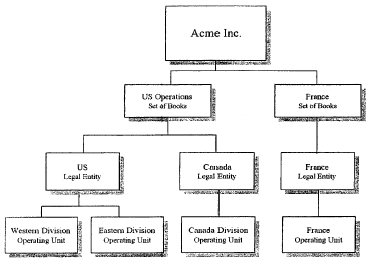 [D] [D] |
| |
The top reporting level for your responsibility can be set to Set of Books, Legal Entity, or Operating Unit. These scenarios are discussed below.
Top Reporting Level is Set to Set of Books
If the top reporting level is set to Set of Books, you can run reports at the set of books, legal entity, or operating unit level. You can submit your reports with any of the reporting entities shown below: |
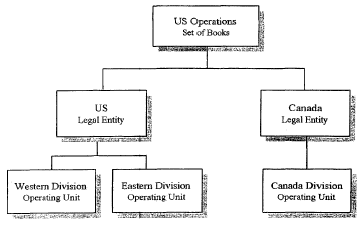 [D] [D] |
| |
When you submit a report at the set of books level, the reporting context automatically defaults and is restricted to the U.S. Set of Books, because this is the set of books for the Western Division operating unit.
When you submit a report at the legal entity level, you can choose the U.S. legal entity or the Canada legal entity as your reporting context. The report will contain data for all operating units under the legal entity you select.
When you submit a report at the operating unit level, you can choose Western Division, Eastern Division, or Canada as your reporting context. The report will contain data for the operating unit you select.
Top Reporting Level is Set to Legal Entity
If the top reporting level is set to Legal Entity, you can run reports at the legal entity or operating unit level. You can submit your reports with the reporting entities shown below: |
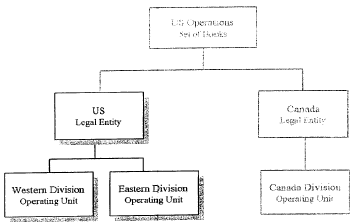 [D] [D] |
| |
When you submit a report at the legal entity level, the reporting entity automatically defaults and is restricted to the U.S. legal entity, because this is the legal entity for the Western Division operating unit. The report will contain data for all operating units under this legal entity.
When you submit a report at the operating unit level, you can choose either Western Division or Eastern Division as the reporting context. The report will contain data for the operating unit you select.
MO: Top Reporting Level Profile Option is Set to Operating Unit
If the top reporting level is set to Operating Unit, you can run reports at the operating unit level only. You can view data only in the operating unit assigned to your responsibility. |
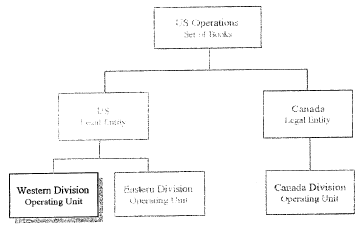 [D] [D] |
| |
Your current operating unit, Western Division, automatically defaults to the reporting context. The report will contain data for the Western Division operating unit only. |
Reports |
| |
You can run the following reports at the set of books, legal entity, or operating unit level:
Oracle Payables
- Accounts Payable Trial Balance
- Payables Accounting Entries Report
- Payables Account Analysis Report
Oracle Receivables
- Aging - 4 Buckets Report
- Aging - 7 Buckets Report
- Aging - 7 Buckets - By Salesperson Report
- Aging - 7 Buckets - By Collector Report
- Aging - 7 Buckets - By Account Report
- Credit Hold Report
- Customer Credit Snapshot
Enterprise Tape
- Tax Audit Trail
- Tax Register
- Use Tax Liability
- Intra-BU VAT Audit Trail
- U.S. Sales Tax Report
- Tax Reconciliation Report
- Financial Tax Register
- Canadian GST / PST Tax Report
Asia/Pacific Localizations
- Singaporean GST F5 Report
- Thai Payables Incomplete Tax Invoice Report
- Thai Payment Delivery Report
- Thai Input Tax Summary Report
- Thai Output Tax Summary Report
- Taiwanese Output VAT Report
- Taiwanese Receivables Government Uniform Invoice Report
- Taiwanese Receivables Zero Rate Tax Report
- Taiwanese Payables Sales/Purchase Return and Discount Certificate Report
- Taiwanese Pro Forma 401 Report
- Taiwanese Purchase Return and Discount Report
- Taiwanese Sales Return and Discount Report
- Taiwanese Input VAT Report
- Taiwanese EDI Government Uniform Invoice
|
A P P E N D I X
A |
Navigation Paths
|
Multiple Organization Navigation Paths |
| |
This section shows the default navigation paths for most of the windows used for Multiple Organizations in Oracle Applications as they are supplied. In addition, the table below provides a page number reference for the description of each window in this manual.
The responsibility that you use determines which of these windows you can use and how you access them. Your system administrator sets up navigation menus and task flows for your responsibility. The system administrator may also create customized versions of some of these windows using different window titles.
Text in brackets ([]) indicates a button.
Window Title
Standard Path
Assign Security Rules
Oracle General Ledger: Setup > Financials > Flexfields >
Descriptive > Security > Assign
or
Setup > Financials > Flexfields > Key > Security > Assign
or
Setup > Financials > Flexfields > Validation > Security > Assign
Create Intercompany AP Invoices
Oracle Inventory: Requests > [Submit a New Request] > [OK] >
Select Create Intercompany AP Invoices
Create Intercompany AR Invoices
Oracle Inventory: Requests > [Submit a New Request] > [OK] >
Select Create Intercompany AR Invoices
Define Intercompany Relations
Oracle Inventory: Setup > Organizations > Intercompany Relations
Define Inventory Organization Security
Oracle Inventory: Setup > Org > Access
Define Organizations
Oracle Purchasing: Setup > Organizations > Organizations
Define Responsibilities
System Administrator: Security > Responsibility > Define
Define Security Rules
Oracle General Ledger: Setup > Financials > Flexfields >
Descriptive > Security > Define
or
Setup > Financials > Flexfields > Key > Security > Define
or
Setup > Financials > Flexfields > Validation > Security > Define
Define Set of Books
Oracle General Ledger: Setup > Financials > Books
Update Profile Options
System Administrator: Profile > System
|
A P P E N D I X
B |
Account Generator
|
Using the Account Generator to Generate the Intercompany COGS Account |
| |
This essay describes how to use the Account Generator to generate the Intercompany Cost of Goods Sold account.
The Account Generator uses Oracle Workflow to derive Accounting Flexfield combinations. The Create Intercompany AP Invoices process uses the Account Generator to construct an Intercompany Cost of Goods Sold Accounting Flexfield combination (Intercompany COGS account) for each regular invoice line in the intercompany payables invoices.
The default process builds the COGS Account using the Cost of Sales Account for the item and organization for each inventory transaction line. You can optionally define functions and processes to customize the default process for each set of books that you have defined.
You can view and customize Account Generator processes through the Oracle Workflow Builder. See: Oracle Workflow Guide.
|
Decide How to Use the Account Generator |
| |
In Release 10, several Oracle Applications products used FlexBuilder to derive account code combinations for certain account transactions. In Release 11, FlexBuilder is replaced by the Account Generator to provide implementation teams with even greater flexibility and a better user interface with Oracle Workflow.
If you are upgrading from Release 10 and used FlexBuilder, then you should perform the equivalent of this setup step as part of your upgrade. See the FlexBuilder chapter of the Oracle Applications Upgrade Preparation Manual for more information.
If you are implementing Inventory for the first time, you need to consider whether the default Account Generator process is appropriate for each set of books that uses a unique Accounting Flexfield structure. For each structure and set of books, you can choose one of the following:
- Use the default Account Generator process, Generate Default Account
- Customize the default Account Generator process
This decision determines which setup steps your implementation team needs to perform.
Prerequisites to Using the Account Generator
Before using the Account Generator on a production database to create a COGS Account, you must:
|
The Default Account Generator Process |
| |
Evaluate whether the default Account Generator process meets your accounting requirements. No setup steps are required to use the default. The default process can also be updated later as your needs change. You can make minor changes to the default process without changing the name.
Note: If you used FlexBuilder in Release 10 but did not customize the default configuration, you can use the default Account Generator process in Release 11, which gives you the same result as the default assignments in FlexBuilder.
Each Account Generator workflow is called an item type. Oracle Inventory comes with the following Account Generator item type:
- Inventory Cost of Goods Sold Account
The Inventory Cost of Goods Sold Account contains the following workflow processes:
- Generate Default Account
- Generate Account Using FlexBuilder Rules
Generate Default Account Process
The Generate Default Account Process consists of four unique activities to comprise the four activity nodes. In the workflow diagram shown below, the process activity nodes are numbered for reference in the descriptions that follow. (The numbers are not part of the process diagram.) |
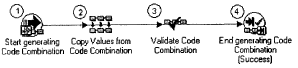 [D] [D] |
| |
Start Generating Code Combination (Node 1)
This is a standiard activity that marks the start of the process.
Copy Values from Code Combinations (Node 2)
This is a standard function that copies all the segment values from a given code combination to the combination that is being generated. This function has two attributes:
- Code Combination ID: The COGS account derived from the order type.
- Replace Existing Value: Set to 'True' to always copy the segment values.
Validate Code Combination (Node 3)
This is a standard function that executes after node 2. This function validates the code combination that has been generated and has two attributes:
- Validation Type: Set to 'Generate Code Combination ID' to do a full validation and generate a code combination ID.
- New Code Combinations are Allowed: Set to 'True' so that if the key flexfield structure has dynamic insert allowed, then the validation will not generate an error if the combination does not exist in the code combination table.
End Generating Code Combination (Node 4)
This standard function is called to end the Generate Default Account process. This function is marked as the End activity. |
| Generate Account Using FlexBuilder Rules Process |
| |
If you used FlexBuilder in a previous release to generate account combinations, you can use the Generate Account Using FlexBuilder Rules process to replicate your FlexBuilder setup automatically, without changing any of your predefined FlexBuilder Rules, and without customizing the Account Generator. The Generate Account Using FlexBuilder Rules process includes a function generated during your upgrade from Release 10 to Release 11.
If you are upgrading from Release 10, follow the guidelines in the FlexBuilder chapter of the Oracle Applications Upgrade Preparation Manual.
 Customizing the Account Generator Customizing the Account Generator
|
Customizing the Account Generator |
| |
Oracle Inventory provides a default Account Generator process, Generate Default Account. If the default process does not satisfy your accounting requirements, you can use the Oracle Workflow Builder to customize the default process or create a new one.
If you want to create a new process to meet your company's needs, use the Oracle Workflow Builder to create a new process, or copy the default process and change its name before making extensive changes to it.
For more information on the generic features and functions of the Account Generator, see the Customizing the Account Generator section of the Oracle Applications Flexfields Guide.
For more information on how to use the Oracle Workflow Builder, see the Oracle Workflow Guide.
The Account Generator process used to construct the Intercompany COGS account is very similar to the Account Generator process Oracle Order Entry/Shipping uses to construct the COGS account. To see a customization example for the Generate COGS Account process in Oracle Order Entry/Shipping, see: Using the Account Generator in Oracle Order Entry/Shipping (Oracle Order Entry/Shipping User's Guide).
|
Attributes for the Inventory COGS Account Process |
| |
The following table shows the attributes that are defined for the Inventory Cost of Goods Sold Account item type to fully identify the invoice for which the Account Generator generates a COGS account. The attributes are listed by display name in the following table.
| Attribute Name |
Description |
Internal Name |
| Chart of Accounts ID |
Chart of Accounts ID |
CHART_OF_ACCOUNTS_ID |
| COGS Account from item (derived) |
COGS account derived from item |
IC_ITEM_COGS |
| COGS Account from order type (derived) |
COGS account derived from order type |
IC_ORDER_TYPE_COGS |
| COGS Account from organization (derived) |
COGS account derived from organization |
IC_ORGANIZATION_COGS |
| Customer ID (raw) |
Customer ID |
IC_CUSTOMER_ID |
| Error Message |
Error Message |
ERROR_MESSAGE |
| Inventory Item ID (raw) |
Inventory Item ID |
IC_ITEM_ID |
| Order Header ID (raw) |
Order Header ID |
IC_ORDER_HEADER_ID |
| Order line ID (raw) |
Order line ID |
IC_ORDER_UNE_ID |
| Order Type ID (raw) |
Order Type ID |
IC_ORDER_TYPE_ID |
| Organization ID (raw) |
Organization ID |
IC_ORG_ID |
| Selling Operating Unit (raw) |
Selling Operating Unit |
IC_SELL_OPER_UNIT |
Table 5-1 Inventory COGS Account Process Attributes (Page 1 of 1) |
|
|

 U.S. Department
of Justice
U.S. Department
of Justice